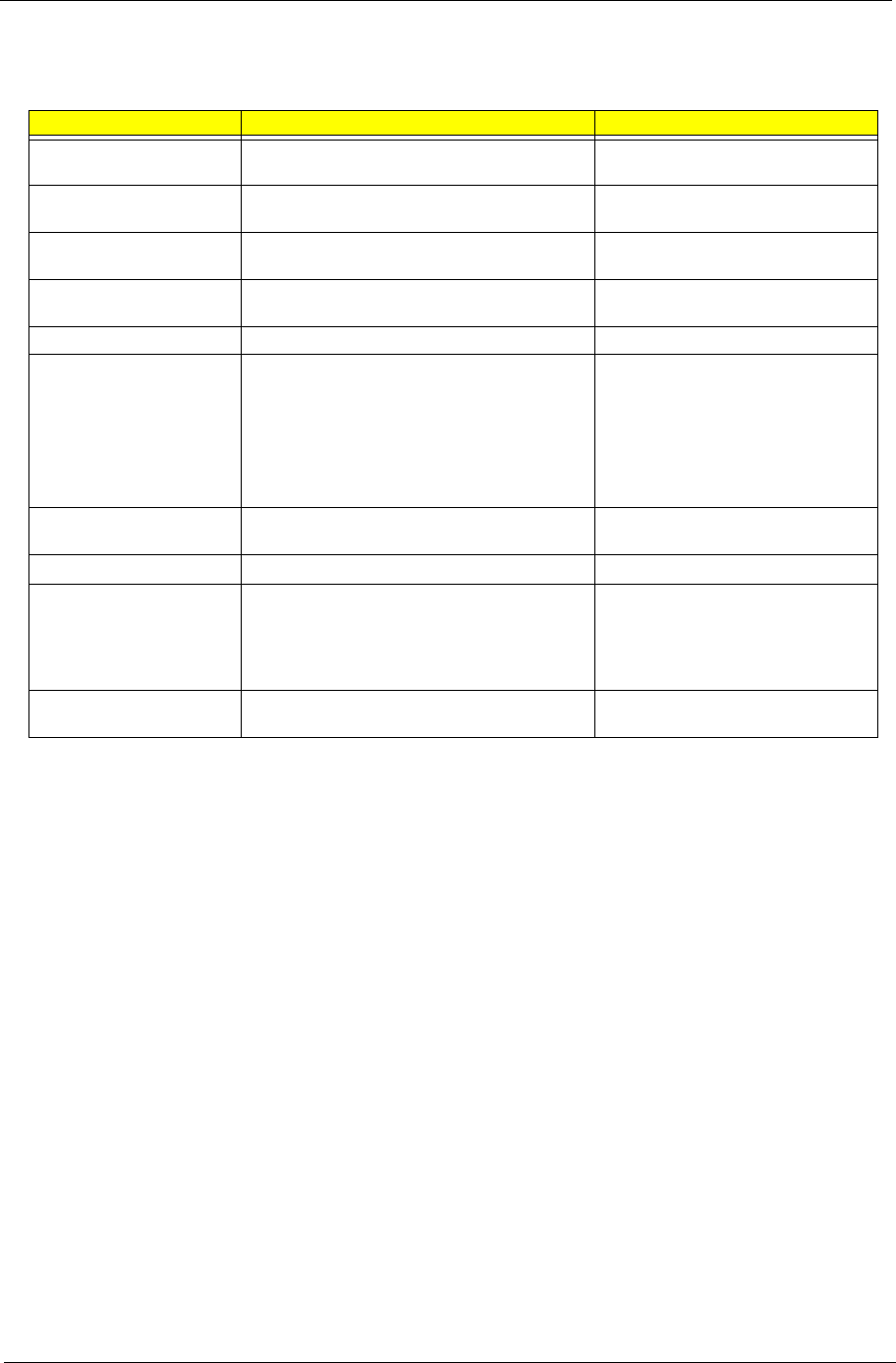
Chapter 2 43
The table below describes the parameters in this screen. Settings in boldface are the default and suggested
parameter settings.
NOTE: The sub-items under each device will not be shown if the device control is set to disable or auto. This is
because the user is not allowed to control the settings in these cases.
Parameter Description Format/Option
System Time Sets the system time. The hours are displayed
with 24-hour format.
Format: HH:MM:SS
(hour:minute:second) System Time
System Date Sets the system date. Format MM/DD/YYYY (month/day/
year) System Date
System Memory This field reports the memory size of the system.
Memory size is fixed to 640MB
Total Memory This field reports the total memory size in the
system.
Video Memory Shows the Video memory size.
Quiet Boot Determines if Customer Logo will be displayed or
not; shows Summary Screen is disabled or
enabled.
Enabled: Customer Logo is displayed, and
Summary Screen is disabled.
Disabled: Customer Logo is not displayed, and
Summary Screen is enabled.
Option:
Enabled or Disabled
Network Boot Enables, disables the system boot from LAN
(remote server).
Option:
Enabled or Disabled
F12 Boot Menu Enables, disables Boot Menu during POST.
Option:
Disabled or Enabled
D2D Recovery Enables, disables D2D Recovery function. The
function allows the user to create a hidden
partition on hard disc drive to store operation
system and restore the system to factory
defaults.
Option:
Enabled or Disabled
Wake-up on LAN Enables, disables remote wakeup (power on) via
LAN.
Option:
Disabled or Enabled


















