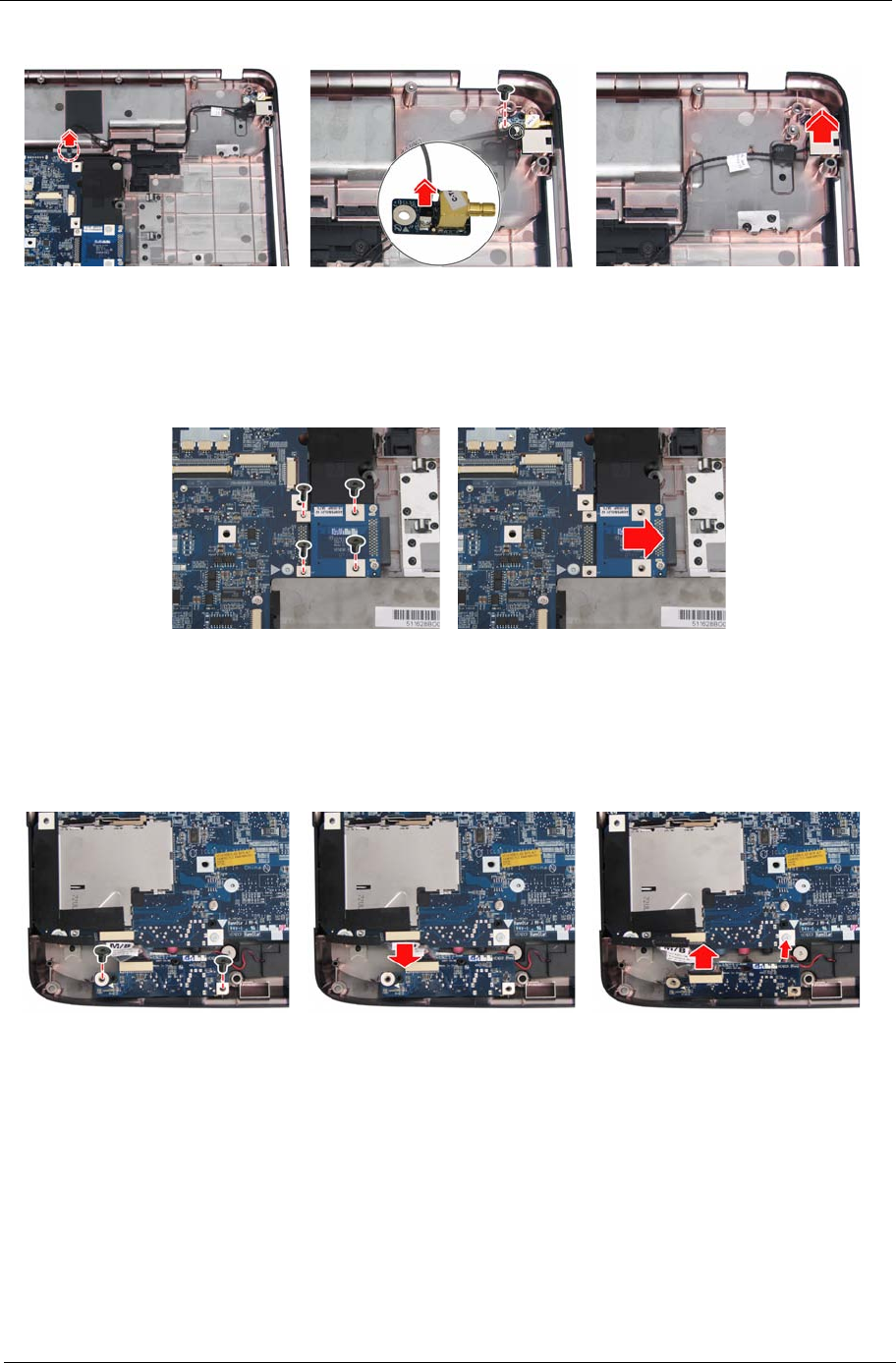
Chapter 3 65
NOTE: RF board on selected models only.
11. Remove the four screws fastening the ODD board to the lower case.
12. Remove the ODD board from the lower case.
13. Remove the two screws fastening the audio board to the lower case.
14. Disconnect the audio board cable from the motherboard.
15. Disconnect the subwoofer cable from the audio board.
16. Remove the audio board from the lower case unit.
17. Remove the screw fastening the main board to the lower case.
18. Detach the main board from the lower case as shown.
19. Turn the main board over, then remove the DC-in connector from the board as shown.


















