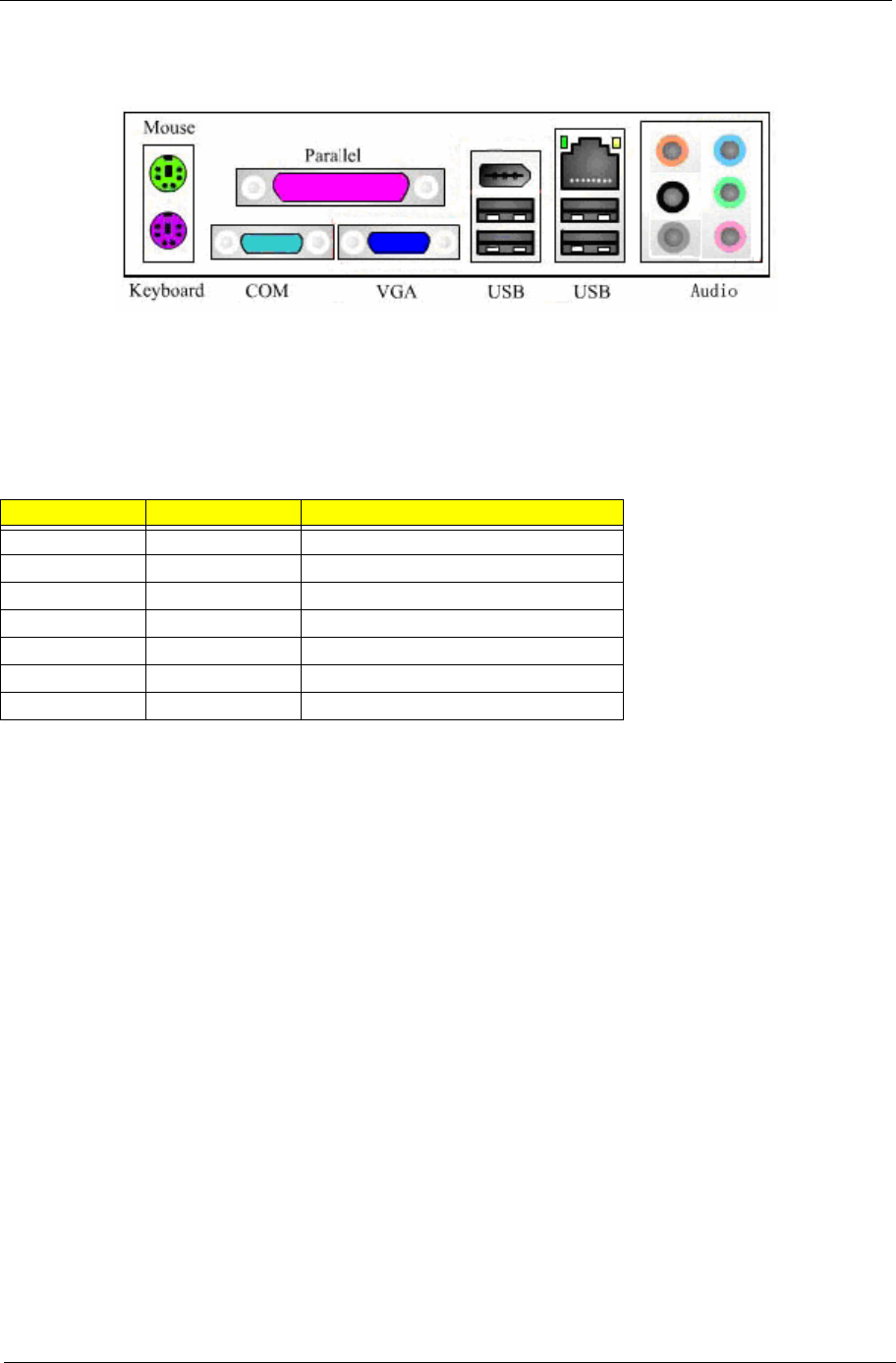
Chapter 1 13
• High Definition Audio 6 Ports Connector with Line In, Line Out, Microphone, Surround, CEN/LFE
and Side-Surround Vertical Audio connector with Line In, Line Out and Microphone
Power & Power Management
Two power management modes are supported in BIOS: Advanced Configuration and Power Interface (ACPI
2.0) or Advanced Power Management (APM 1.2).
• Supports single power/sleep button user model
• OS can turn system off (Soft Off feature)
• Suspend all devices that support power down modes
• Fan speeds = On/Off
• Support ACPI S0, S1, S3, & S5 System States
*S4 implies OS support only (WinME, Win2000, WinXP)
Hardware Monitor Function
The Super I/O (ITE IT8718F) support Hardware Monitor function in below features.
• VID0-VID7 input pins for CPU Vcore identification
• Built in 8-bit Analog to Digital Converter.
• 2 thermal inputs from optionally remote thermistors or 2N3904 transistors or Pentium 4 thermal
diode output
• 6 external voltage detect inputs
• 9 intrinsic voltage monitoring (typical for Vbat, +5VSB, +5VCC)
• 2 fan speed monitoring inputs
• 2 fan speed control (DC analog output)
• WATCHDOG comparison of all monitored items
• SST/PECI/AMDSII/F Support.
Wake-Up Event From ACPI State Comments
Power button S1, S3, *S4, S5 -BIOS setting
RTC alarm S1, S3, *S4, S5 -BIOS setting
LAN S1, S3, *S4, S5 -BIOS setting
USB S1, S3 -BIOS setting
PCI S1, S3, *S4, S5 via #PME signal
PS/2 S1, S3 -BIOS setting
Serial port S1, S3, *S4, S5 -S4 and S5 support External Modem only


















