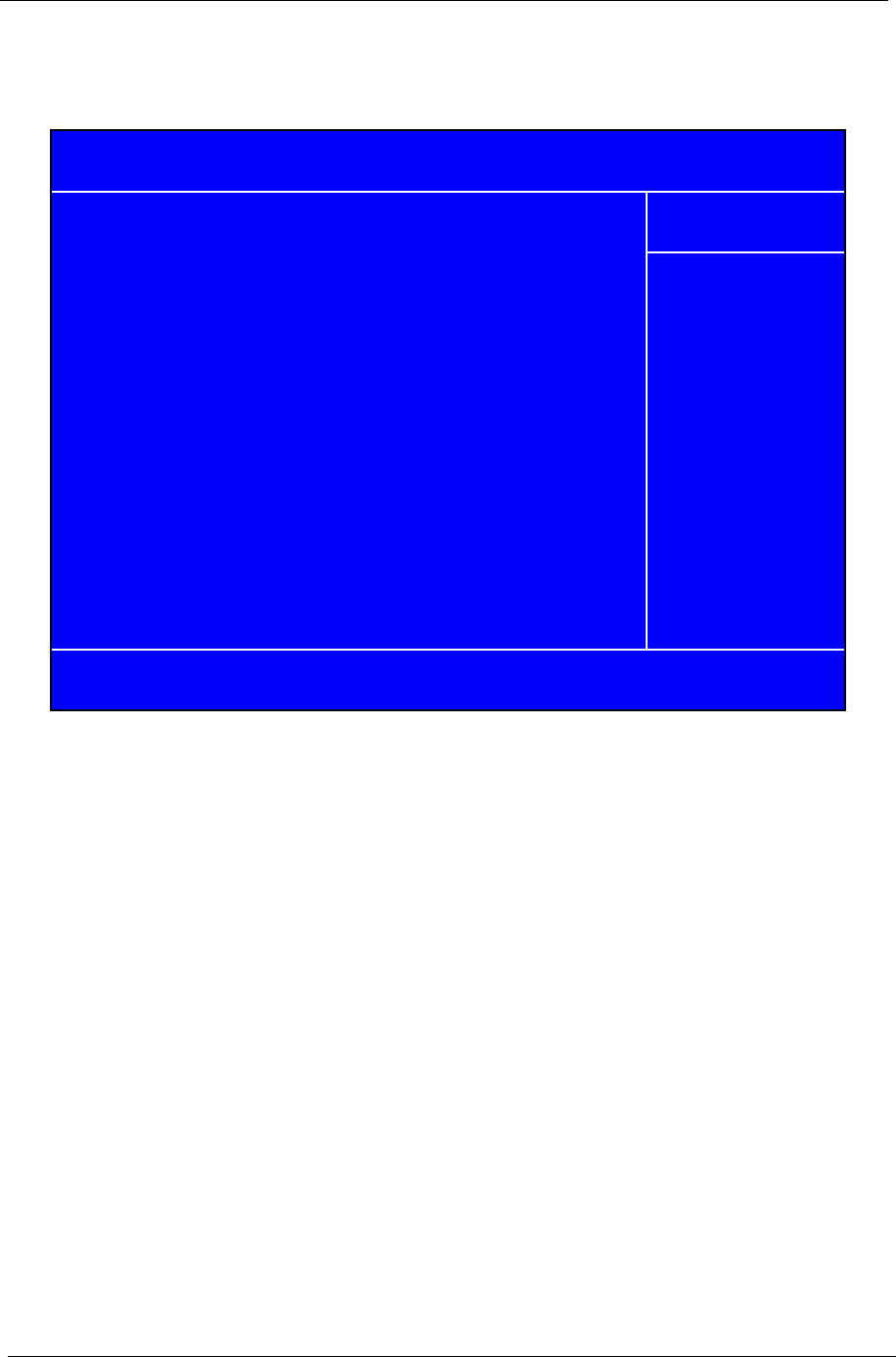
22 Chapter 2
IDE Channel 0/1 Slave
The following screen shows the IDE Channel Slave menu.
NOTE: IDE Channel 0 and Channel 1 Slave have the same options, the only difference is the menu title.
KLIJ
:Move Enter: Select +/-/PU/PD :Value F10: Save and Exit ESC:Exit
F1: General Help F5: Previous Values F7: Optimized Defaults
Head 0
Precomp 0
Landing Zone 0
Sector 0
Cylinder 0
Capacity 320 MB
Extended IDE Drive [Auto] Menu Level
XX
Access Mode [Auto]
Phoenix - AwardBIOS CMOS Setup Utility
IDE Channel 0 Slave
IDE Auto Detection [Press Enter]
Item Help


















