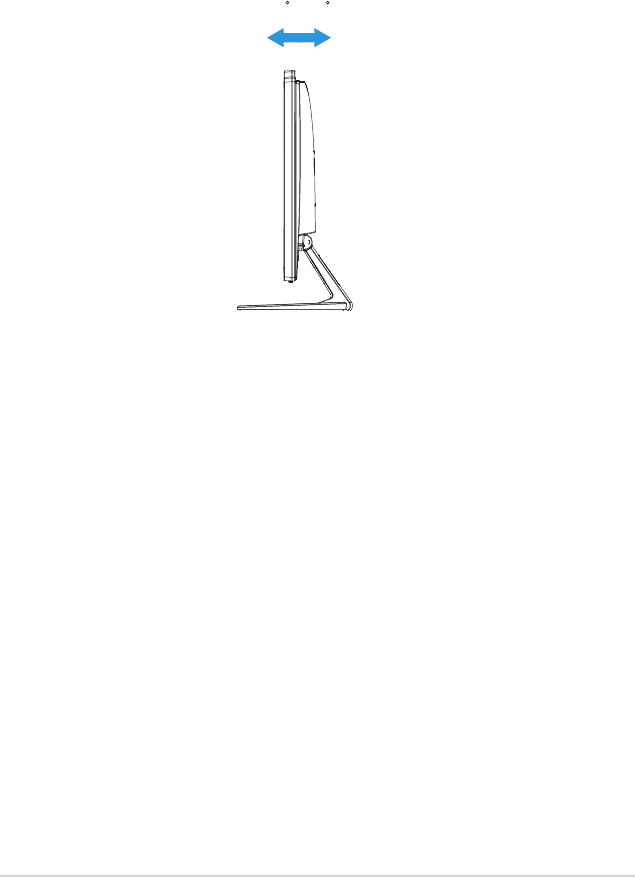
2-2ASUSLCDMonitorVE278Series
2.2 Adjusting the monitor
• Foroptimalviewing,werecommendthatyoulookatthefullfaceofthe
monitor,thenadjustthemonitortotheanglethatismostcomfortableforyou.
• Hold the stand to prevent the monitor from falling while changing its angle.
• Youcanadjustthemonitor’sanglefrom-5˚to20˚.
-5 ~ 20


















