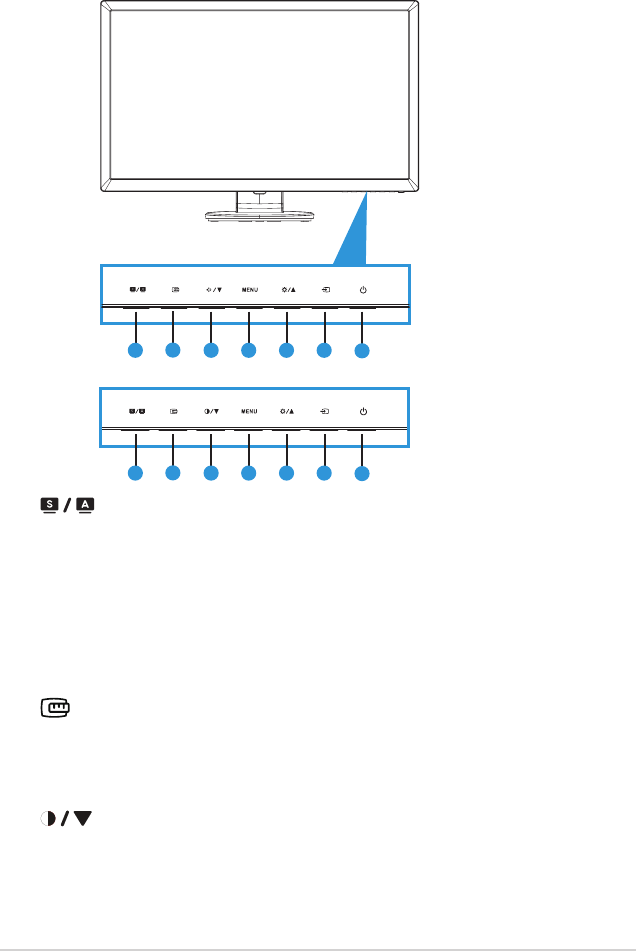
1-3ASUSLCDMonitorVE278Series
1.5 Monitor introduction
1.5.1 Front of the LCD monitor
VE278H
VE278N
6 7
3 5
8
1
2
6 7
4 5
8
1
2
1. Button:
• Automaticallyadjusttheimagetoitsoptimizedposition,clock,and
phasebylongpressingthisbuttonfor2-4seconds(forVGAmodeonly).
• Usethishotkeytoswitchfromsixvideopresetmodes(SceneryMode,
StandardMode,TheaterMode,GameMode,NightViewMode,and
sRGBMode)withSPLENDID™VideoIntelligenceTechnology.
• ExittheOSDmenuorgobacktothepreviousmenuastheOSDmenu
is active.
2. QuickFit Button:
• ThisisahotkeytoactivatetheQuickFitfunctiondesignedforalignment.
• TheQuickFitfunctioncontains7pagesofcommongridpatterns,paper
sizes,andphotosizes.
3. Button:
• Press this button to decrease the value of the function selected or move
tothenextfunction.ThisisalsoahotkeyforContrastadjustment.


















