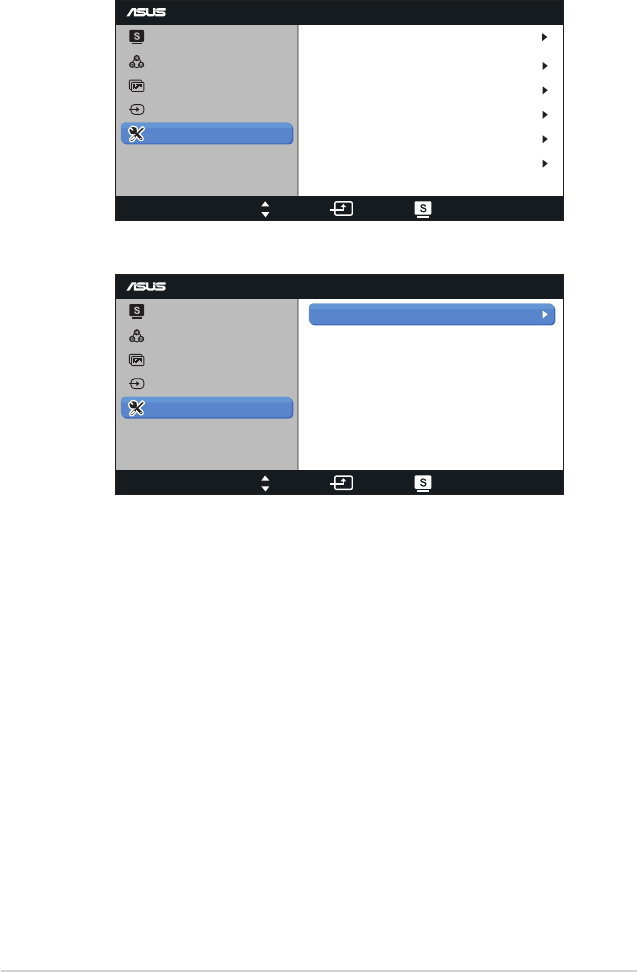
3-5 Chapter3:GeneralInstruction
5. System Setup
Adjuststhesystemconfiguration.
VE278
Splendid
Color
Image
Input Select
Move Menu Exit
System Setup
Splendid Demo Mode OFF
Language
Information
50
OFF
English
1/2
Volume
ECO Mode
OSD Setup
VE278
Splendid
Color
Image
Input Select
Move Menu Exit
System Setup
2/2
VS239
All Reset
• Splendid Demo Mode
: Activate the demo mode for the Splendid
function.
• Volume:
Adjust the earphone or speaker output volume level. The
adjustingrangeisfrom0to100.(OnlyforVE278H.)
• ECO Mode:Activatetheecologymodeforpowersaving.
• OSD Setup:Adjuststhehorizontalpostition(H-Position),verticalposition
(V-Position),OSDTimeout,DDD/CI,andTransparencyoftheOSD
screen.
• Language:SelectOSDlanguage.TheselectionsforNon-EUandNon-
USversionOSDare:English,TraditionalChinese,SimplifiedChinese,
Japanese,Persian,ThaiandIndonesian;TheselectionsforEUand
USversionOSDare:English,German,Italian,French,Dutch,Spanish,
Russian,Poland,Turkey,Portugal,Czech,Croatia,Hungary,Romania
• Information:Displaysthemonitorinformation.
• All Reset
:Selects“Yes”torevertallsettingstothefactorydefaultmode.


















