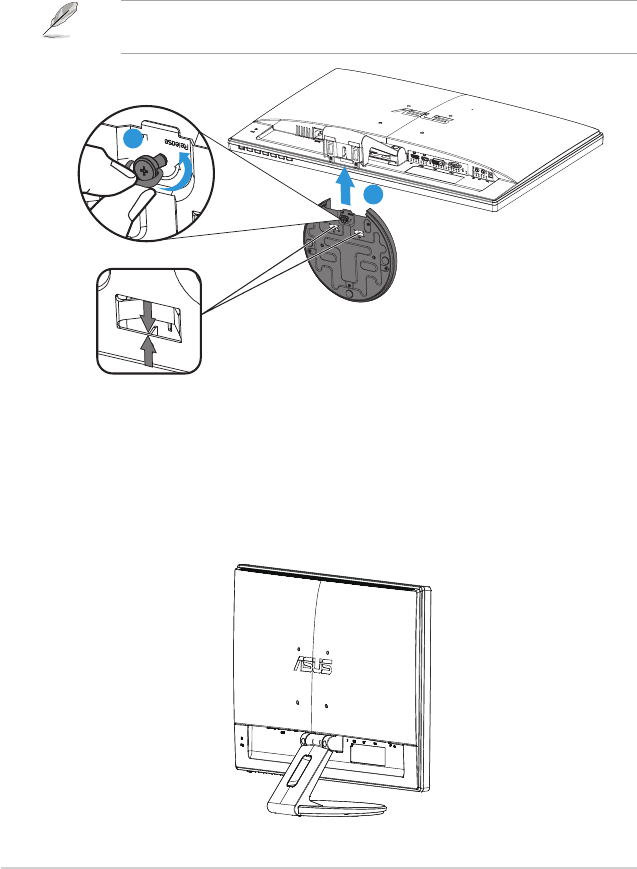
1-2 Chapter 1: Product Introduction
1.3 Assembling the monitor base
To assemble the monitor base:
1. Attachthebasetothearmandfixwiththescrewtojointhemtightly.Youcan
easilytightenthescrewbyfingers.
2. Adjustthemonitortotheanglethatismostcomfortableforyou.
Werecommendthatyoucoverthetablesurfacewithsoftclothtoprevent
damage to the monitor.
1
2
Make sure to screw the base to the arm tightly.
1.4 Connect cables
To connect cables:
Connectthecablesyouneedbasedonchapter1.5.2,page1-5.


















