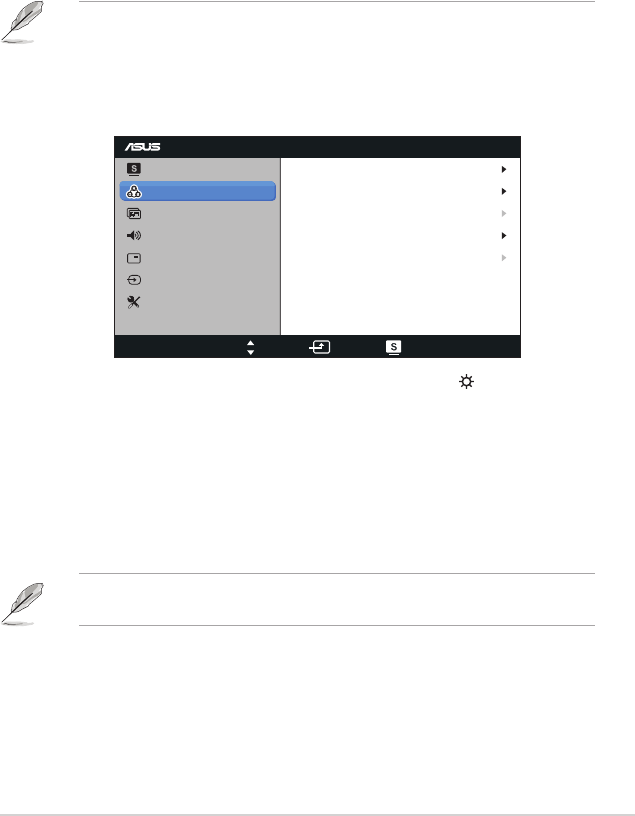
3-2ASUSLEDMonitorVE278Q/VK278QSeries
• Standard Mode:Thisisthebestchoicefordocumenteditingwith
SPLENDID™VideoEnhancement.
• Theater Mode:Thisisthebestchoiceformoviewatchingwith
SPLENDID™VideoEnhancement.
• Game Mode:ThisisthebestchoiceforgameplayingwithSPLENDID™
Video Enhancement.
• Night View Mode:Thisisthebestchoiceforplayingdark-scenegameor
watchingmoviewithSPLENDID™VideoEnhancement.
• In the Standard Mode and sRGB,theSaturation,Color Temp.,Skin
Tone,Sharpness,andASCRfunctionsarenotuser-configurable.
2. Color
Selecttheimagecoloryoulikefromthisfunction.
VE278
Splendid
Color
Image
Sound
PIP Settings
Input Select
Move Menu Exit
System Setup
Brightness
Contrast
Saturation
Color Temp
90
80
User Mode
Skin Tone
• Brightness:Theadjustingrangeisfrom0to100.The button is also a
hot key to activate this function.
• Contrast:Theadjustingrangeisfrom0to100.
• Saturation:Theadjustingrangeisfrom0to100.
• Color Temp.:Containsthreepresetcolormodes(Cool,Normal,Warm)
andoneUserMode.
• Skin Tone:ContainsthreecolormodesincludingReddish,Natural,and
Yellowish.
IntheUserMode,colorsofR(Red),G(Green),andB(Blue)are
userconfigurable;theadjustingrangeisfrom0~100.


















