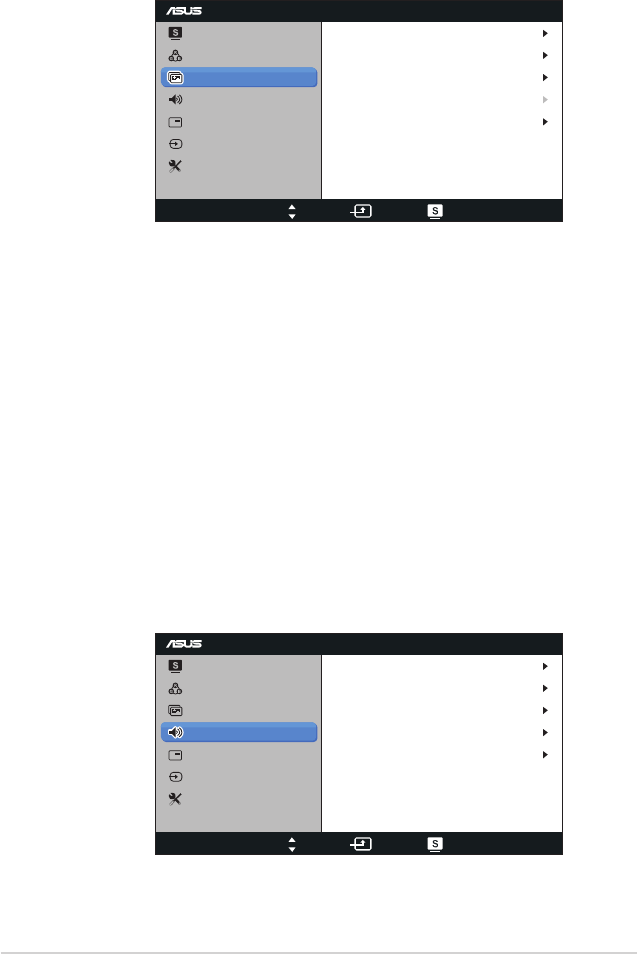
3-3 Chapter3:GeneralInstruction
3. Image
YoucanadjusttheimageSharpness,TraceFree,AspectControl,Position
(VGAonly),andFocus(VGAonly)fromthismainfunction.
VE278
Splendid
Color
Image
Sound
PIP Settings
Input Select
Move Menu Exit
System Setup
Focus
Sharpness
Trace Free
Aspect Control
ASCR
50
0
Full
Position
• Sharpness:Adjuststhepicturesharpness.Theadjustingrangeisfrom0
to 100.
• Trace Free:SpeedsuptheresponsetimebyOverDrivetechnology.The
adjustingrangeisfromlower0tofaster100.
• Aspect Control:Adjuststheaspectratioto“Full”,“4:3”,“1:1”,or“Over
Scan”(OnlyavailableforHDMIinput).
• ASCR:SelectYESorNOtoenableordisabledynamiccontrastratio
function.
• Position:Adjuststhehorizontalposition(H-Position)andthevertical
position(V-Position)oftheimage.Theadjustingrangeisfrom0to100
(OnlyavailableforVGAinput).
• Focus:ReducesHorizontal-linenoiseandVertical-linenoiseoftheimage
byadjusting(Phase)and(Clock)separately.Theadjustingrangeisfrom
0to100(OnlyavailableforVGAinput).
4. Sound
Adjuststhesoundsettingstoyourpreference.
VE278
Splendid
Color
Image
Sound
PIP Settings
Input Select
Move Menu Exit
System Setup
Volume
Bass
Treble
Balance
50
50
50
50
OFFMute


















