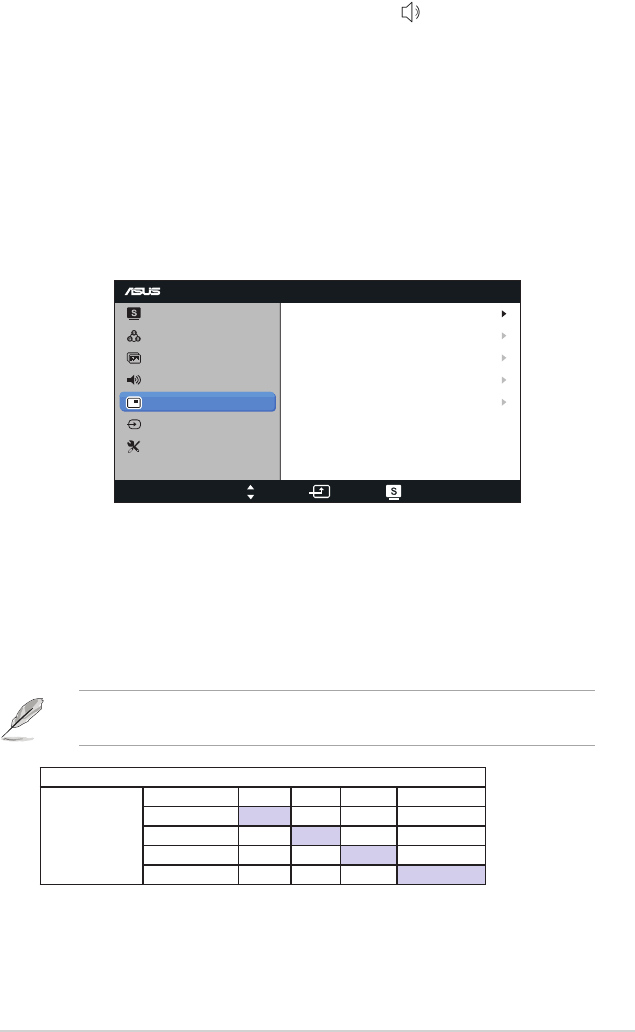
3-4ASUSLEDMonitorVE278Q/VK278QSeries
• Volume:Adjuststheoutputvolumelevel.The button is also a hot
key to activate this function.
• Bass:Adjuststheoutputbasslevel.
• Treble:Adjuststheoutputtreblelevel.
• Balance:Adjuststhebalancebetweentheleftandrightfrontspeakers.
• Mute:Mutestheoutputvolume.
5. PIP Settings
ThePIPSettingsallowsyoutoopenupanothersub-windowconnected
fromanothervideosourcebesidesthemain-windowfromyouroriginal
videosource.Byactivatingthisfunction,youcanhavetwopicturesfromtwo
different video sources displayed by one monitor.
VE278
Splendid
Color
Image
Sound
PIP Settings
Input Select
Move Menu Exit
System Setup
PIP Mode
PIP Source
Size
Position
OFF
Swap
• PIP Mode:TurnsthePIPfunctiononoroff.
• PIP Source:SelectsthevideoinputsourcefromVGA,DVI,HDMI,or
DisplayPort connector.
• Size:AdjuststhePIPsize.Theoptionsare:Small,Middle,orLarge.
• Position:AdjuststhePIPpositioninthemain-window.Theoptionsare:
Right-Top,Left-Top,Right-Bottom,orLeft-Bottom.
• SWAP:Swapsthesourceofthemainandsub-window.
Both the DVI and HDMI input sources should not be selected each for
the Main and PIP source simultaneously.
Main-Channel
Sub-Channel
VGA DVI HDMI DisplayPort
VGA • • •
DVI • X •
HDMI • X •
DisplayPort • • •


















