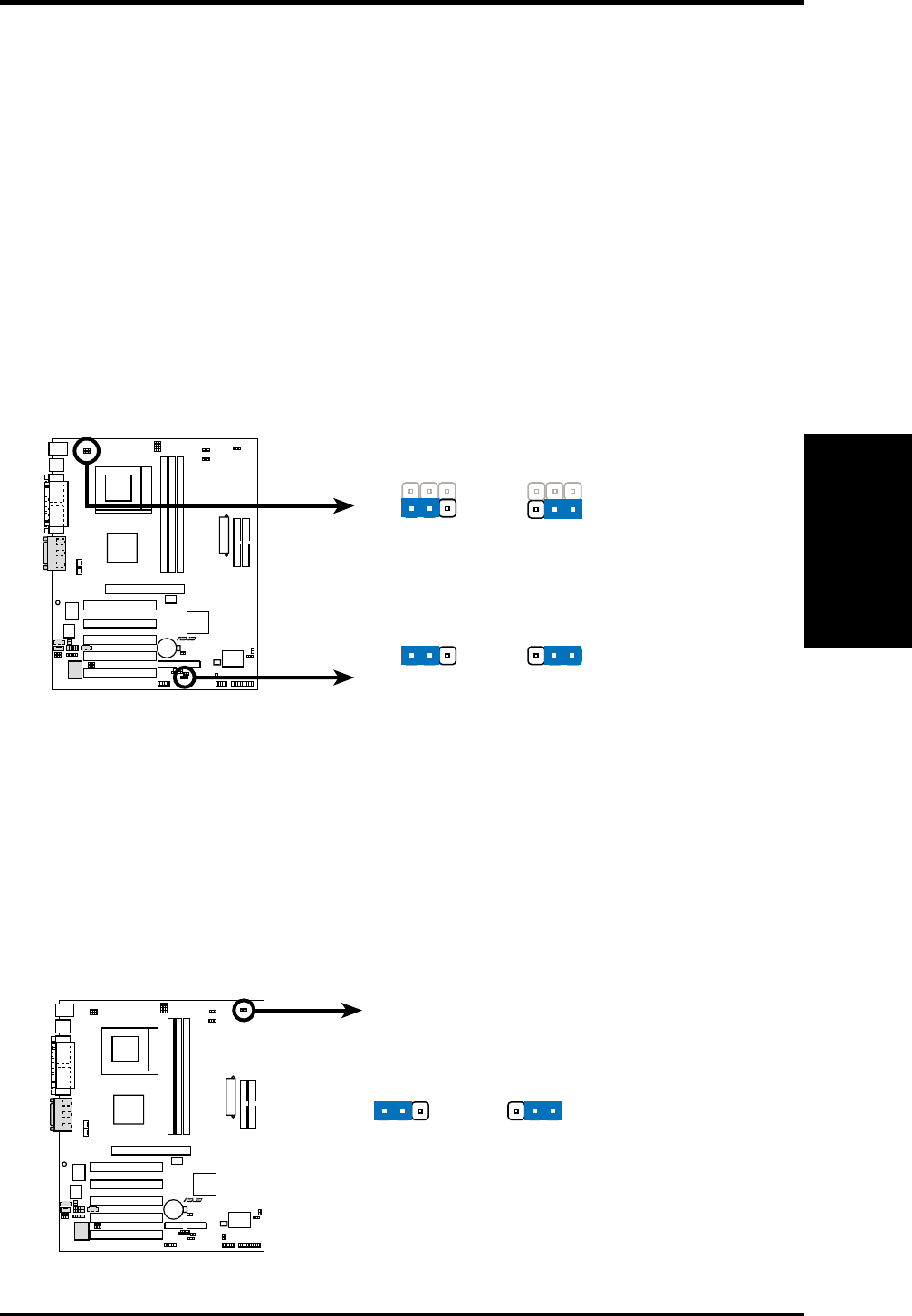
ASUS A7V266-C User’s Manual 21
3. HARDWARE SETUP
3. H/W SETUP
Motherboard Settings
R
A7V266-C
A7V266-C USB Device Wake Up
USB23_PWR
USB01_PWR
+5VSB
23
+5V
12
+5V
1
2
+5VSB
2
3
(Default)
(Default)
6) USB Device Wake-up (USB01_PWR, USB23_PWR)
Set these jumpers to +5V to allow wake up from the S1 sleep state (CPU stopped;
RAM refreshed; system running in low power mode) using the connected USB
devices. Set to +5VSB to allow wake up from S3 sleep state (no power to CPU;
RAM in slow refresh; power supply in reduced power mode). The default setting
for the three jumpers is 1-2 to select +5V (because not all computers have the
appropriate power supply).
NOTES:
1. This feature requires an ATX power supply that can supply at least 2A on
the +5VSB lead when these jumpers are set to +5VSB. Otherwise, the
system does not power up.
2. The total current consumed must NOT exceed the power supply capability
(+5VSB) whether under normal working conditions or in sleep mode.
7) Thermal Sensor CPU Setting (2-pin THERMTRIP)
This motherboard supports ASUS
™
C.O.P. CPU Thermal Overheating Protection:
it automatically shuts down the system power before temperatures go enough to
permanently damage the CPU. The jumper selects the type of CPU and
coordinates its thermal sensory capability. It is advisable to maintain the default
setting of [2-3] to enable automatic thermal shutdown for Athlon
™
XP CPU.
Disble the thermal sensor by changing the setting to [1-2]. Athlon
™
/Duron
™
processors are not affected by this jumper setting.
R
A7V266-C
A7V266-C THERMTRIP Setting
THERMTRIP
Enable C.O.P. for
Athlon™ XP
Disable C.O.P.
(Default)
2123


















