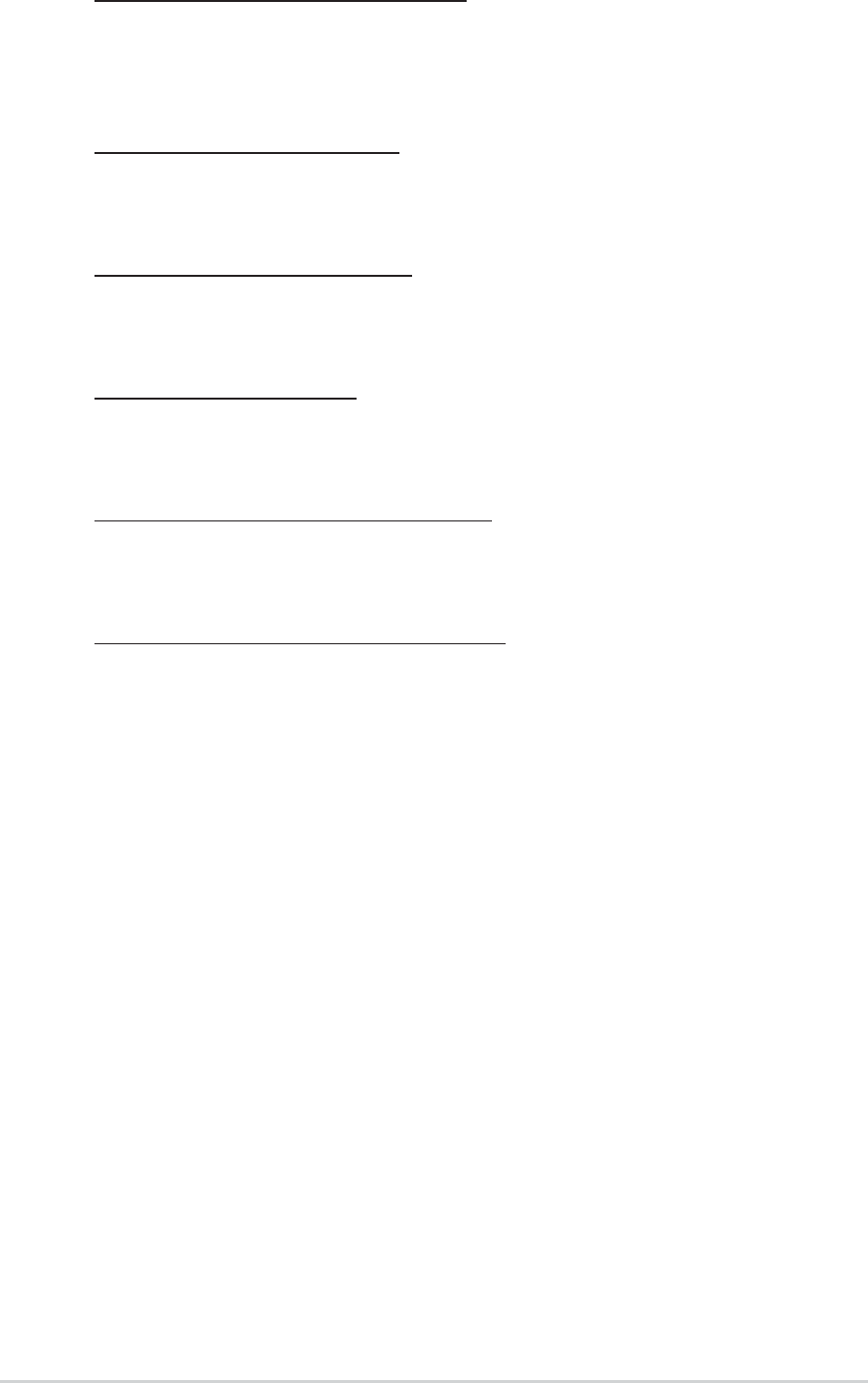
2-16
Chapter 2: BIOS Setup
SDRAM Bank Interleave [Disabled]
This item controls the latency between the SDRAM read command and the
time the data actually becomes available.
Configuration options: [Disabled] [2-Way] [4-Way]
Precharge to Active(Trp) [4T]
Allows you to set the Precharge to Active timing.
Configuration options: [2T] [3T] [4T] [5T]
Active to Precharge(Tras) [9T]
Allows you to set the Active to Precharge timing.
Configuration options: [6T] [7T] [8T] [9T]
Active to CMD(Trcd) [4T]
Allows you to set the Active to CMD timing.
Configuration options: [2T] [3T] [4T] [5T]
REF to ACT/REF to REF (Trcfc) [15T]
Allows you to set the REF to ACT/REF to REF timing.
Configuration options: [12T] [13T] [14T] [15T]
DRAM Command Rate [2T Command]
Allows you to set the DRAM Command Rate timing.
Configuration options: [2T Command] [1T Command]
DRAM Bus Selection [Auto]
Sets the DRAM Bus Selection channel.
Configuration options: [Auto] [Single Channel] [Dual Channel]
Primary Graphics Adapter [AGP]
Switches the PCI Bus scanning order while searching for a video card. This allows
you to select the type of Primary VGA in case of multiple video controllers.
Configuration options: [PCI] [AGP]
V-Link 8X Supported [Enabled]
Enables or disables the bus link between the NorthBridge and SouthBridge.
Configuration options: [Disabled] [Enabled]
V-Link Data 2X Support [Disabled]
Enables or disables the V-Link Data 2X support .
Configuration options: [Disabled] [Enabled]


















