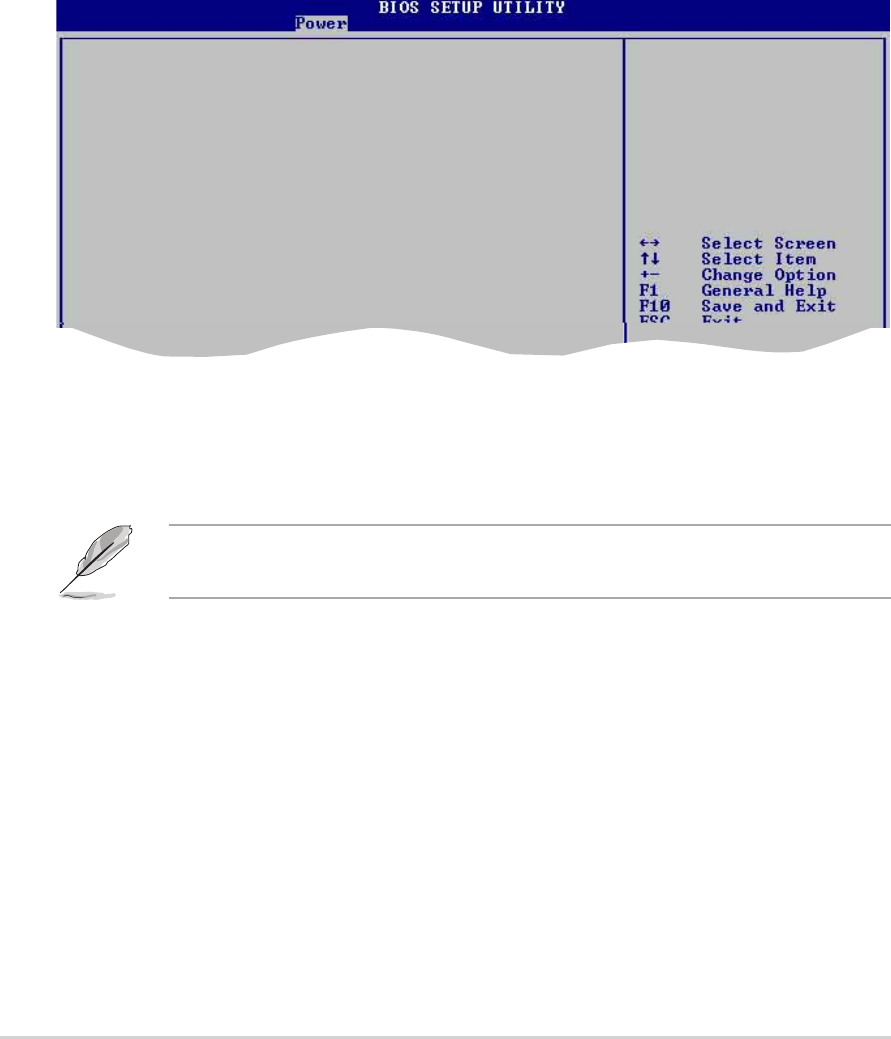
2-24
Chapter 2: BIOS Setup
2.5.5 APM Configuration
Power Management/APM [Enabled]
Allows you to enable or disable the Advanced Power Management (APM) feature.
Configuration options: [Disabled] [Enabled]
The following items appear only when the Power Management/APM item is set
to [Enabled].
Power Management/APM [Enabled]
Video Power Down Mode [Suspend]
Hard Disk Power Down Mode [Suspend]
Power Button Mode [On/Off]
Restore on AC Power Loss [Power Off]
Wake Up/Power On By Ring [Disabled]
Power On PCI Devices [Disabled]
Power On RTC Alarm [Disabled]
Power On PS/2 Mouse [Disabled]
Power On PS/2 Keyboard [Disabled]
2.5.3 ACPI 2.0 Support [No]
Allows you to add more tables for ACPI 2.0 specifications.
Configuration options: [No] [Yes]
2.5.4 ACPI APIC Support [Enabled]
Enables or disables the ACPI support in the ASIC. When set to Enabled, the ACPI
APIC table pointer is included in the RSDT pointer list.
Configuration options: [Disabled] [Enabled]
Video Power Down Mode [Suspend]
Allows you to select the video power down mode.
Configuration options: [Disabled] [Suspend]
Hard Disk Power Down Mode [Suspend]
Allows you to select the hard disk power down mode.
Configuration options: [Disabled] [Suspend]
Power Button Mode [On/Off]
Allows the system to go into On/Off mode or Suspend mode when the power
button is pressed. Configuration options: [On/Off] [Suspend]


















