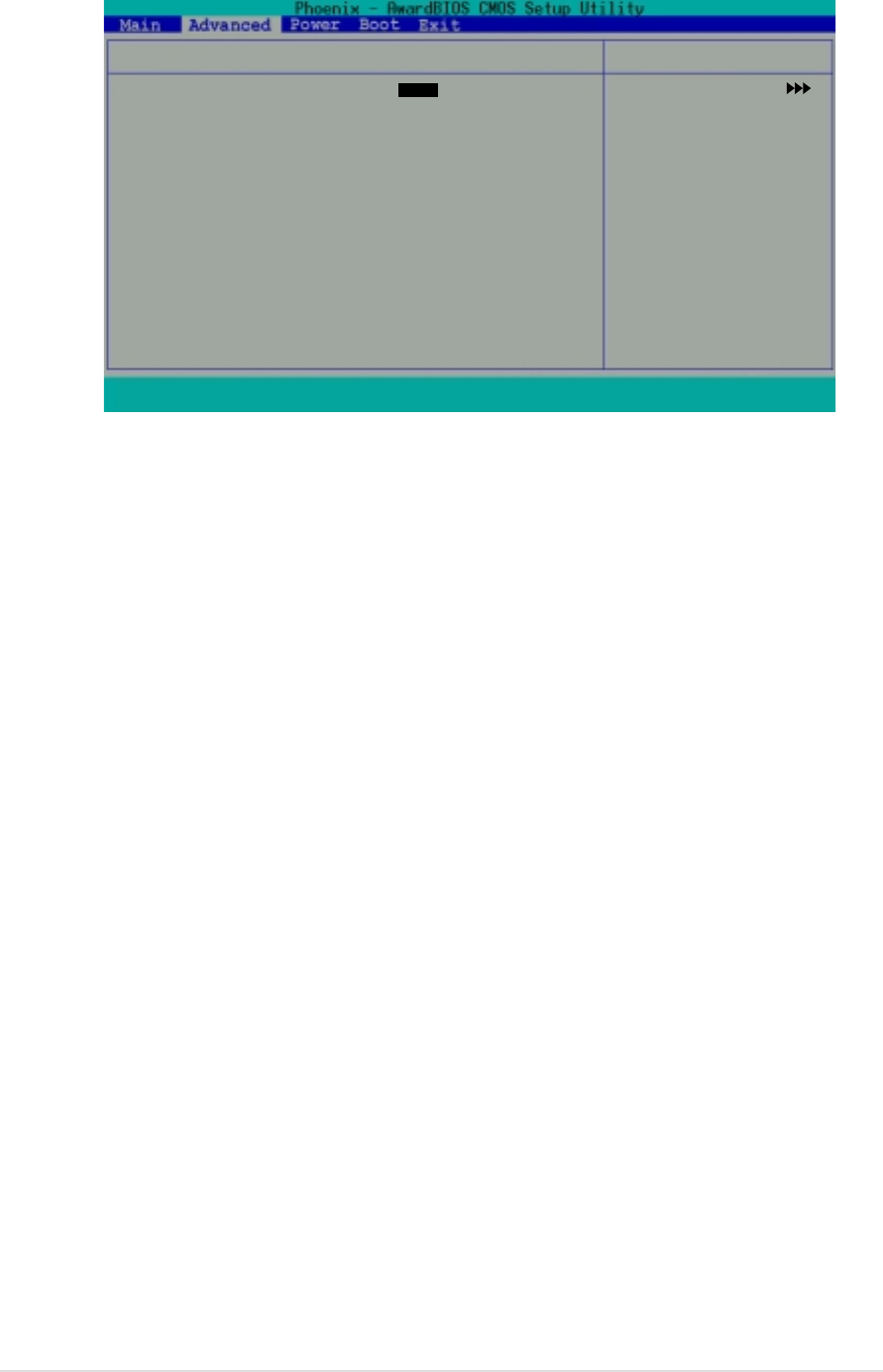
2-14
Chapter 2: BIOS information
AGP Aperture Size [XXXMB]
This field sets the size of mapped memory for AGP graphic data.
Configuration options: [4M] [8M] [16M] [32M] [64M] [128M] [256M] [512M] [1G]
AGP Mode [4X]
AGP 4X transfers video data at 1066MB/s and is backward-compatible to AGP 1X
video card. When set to [1X], the AGP interface only provides a peak data
throughput of 266MB/s even if you are using an AGP 4X card. This motherboard
also supports the AGP 8X interface. If you install an AGP 8X card, an [8X] option
appears in the configuration options. Configuration options: [1X] [2X] [4X] [8X]
AGP Driving Control [Auto]
This option allows you to automatically select or manually assign the AGP Driving
Value. Configuration options: [Auto] [Manual]
AGP Driving Value [DA]
This item is enabled when you set the AGP Driving Control to [Manual]. Press
<Enter> to assign a hexadecimal AGP Driving Value.
Configuration options: [Min = 0000, Max = 00FF]
AGP Fast Write [Disabled]
This field enables or disables the AGP Fastwrite function.
Configuration options: [Disable] [Enable]
AGP Master 1 WS Write [Disabled]
Configuration options: [Enabled] [Disabled]
AGP Master 1 WS Read [Disabled]
Configuration options: [Enabled] [Disabled]
AGP & P2P Bridge Control
AGP Aperture Size [64MB]
AGP Mode [4X]
AGP Driving Control [Auto]
AGP Driving Value DA
AGP Fast Write [Disabled]
AGP Master 1 WS Write [Disabled]
AGP Master 1 WS Read [Disabled]
AGP 3.0 Calibration Cycle [Enabled]
AGP & P2P Bridge Control
F1 : Help
↑↓
: Select Item -/+ : Change Value F5 : Setup Defaults
ESC : Exit
→←
: Select Menu Enter : Select Sub-menu F10 : Save and Exit
Select Menu
Item Specific Help


















