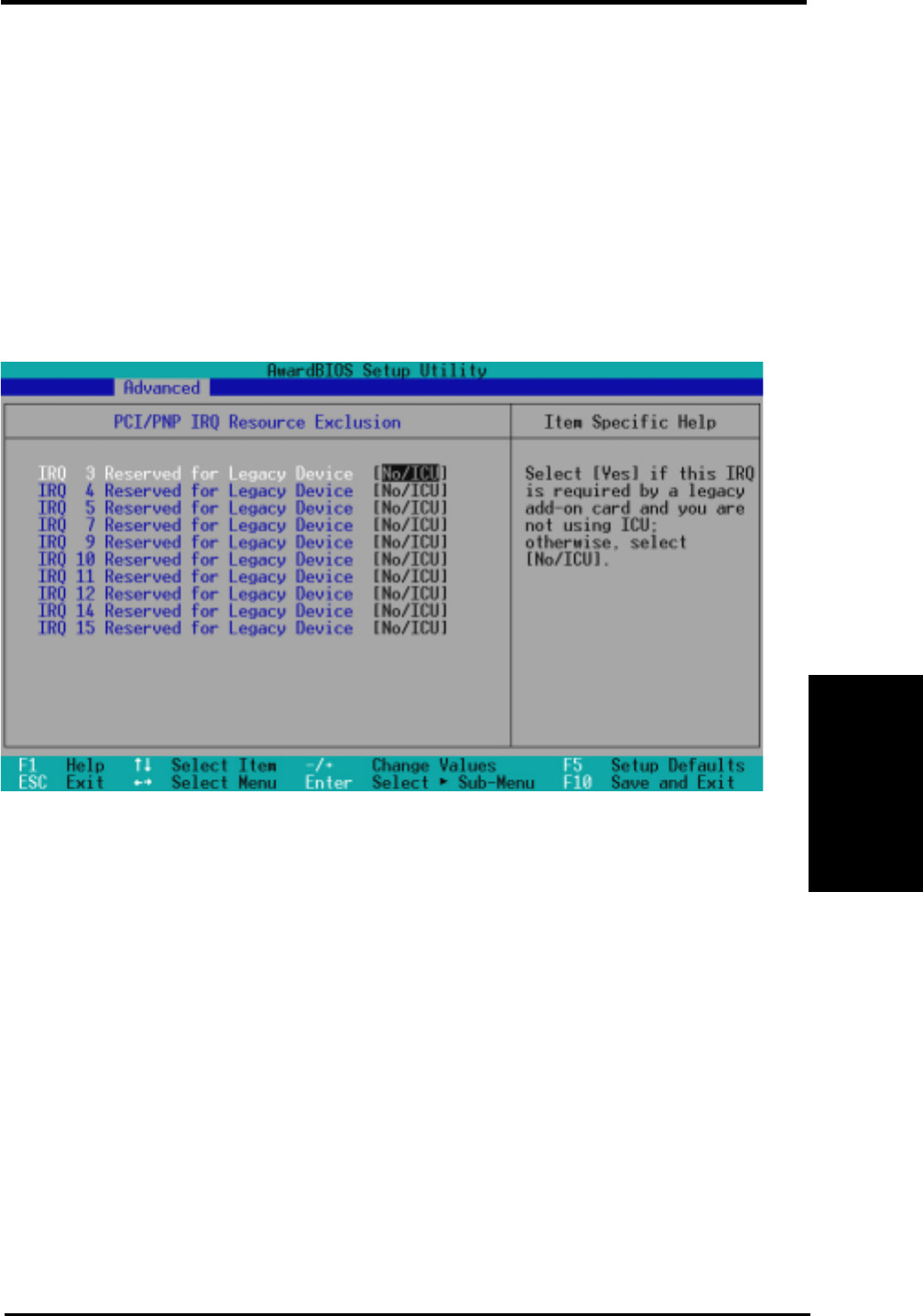
ASUS A7VL-VM User’s Manual 61
4. BIOS SETUP
4. BIOS SETUP
PCI Configuration
USB Function [Enabled]
This motherboard supports Universal Serial Bus (USB) devices. Set to [Enabled] if
you want to use USB devices. Configuration options: [Disabled] [Enabled]
Primary VGA BIOS [PCI Card]
If your computer has both PCI and AGP VGA cards, this field allows ¥ou to select
which of the cards will act as your primary graphics card. [AGP Card] uses the AGP
card as your primary card. The default, [PCI Card], allows your PCI graphics card to
take precedence when detected. Configuration options: [PCI Card] [AGP Card]
IRQ XX Reserved for Legacy Device [No/ICU]
These fields indicate whether or not the displayed IRQ for each field is being used
by an onboard legacy (non-PnP) device. The default value indicates either that the
displayed IRQ is not used or that ISA Configuration Utility (ICU) is being used to
determine if a legacy device is using that IRQ. Configuration options: [No/ICU]
[Yes]
PCI/PNP IRQ Resource Exclusion


















