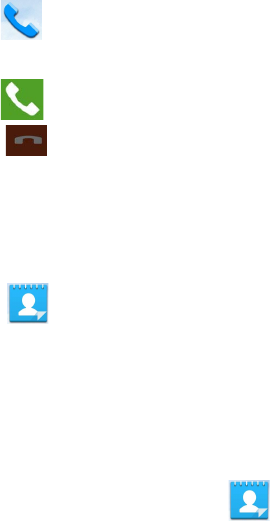
10
Making calls
To make a call:
1. Touch on the Home Screen.
2. Touch the keys to key in the number you wish to call.
3. Touch to dial.
4. Touch to end the call.
Setting up your contacts list
To set up your contacts, you can do any of the following:
Touch then select Create a new contact. Follow the succeeding screen instructions to
add a new contact.
Import your contacts from your SIM card into your PadFone Innity. To import your contacts
from your SIM card:
1. Install the SIM card into your PadFone Innity.
2. From the Home Screen, touch to launch the People app.
3. Touch Import contacts.
4. Touch Import from SIM card. When prompted, select to which account you want to add
the contacts.
5. To import the contacts one at a time, touch to select a contact you wish to import, then
touch OK. When prompted, touch OK to conrm.
•
•


















