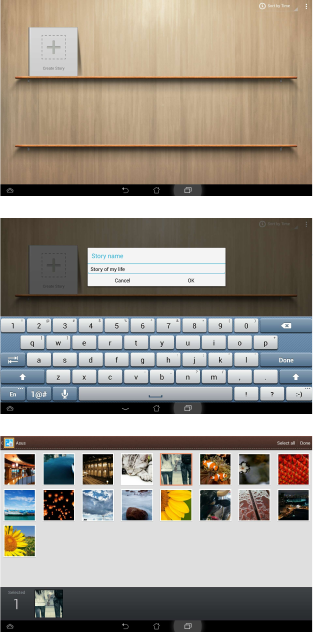
60
ASUS Story
ASUS Story allows you to create and share photo stories.
To use ASUS Story:
1. From the All apps screen, touch on Story.
2. Touch Create Story to create a photo story.
4. Select photos you want to add to the story and
touch Done.
3. Key in the story name and touch OK.


















