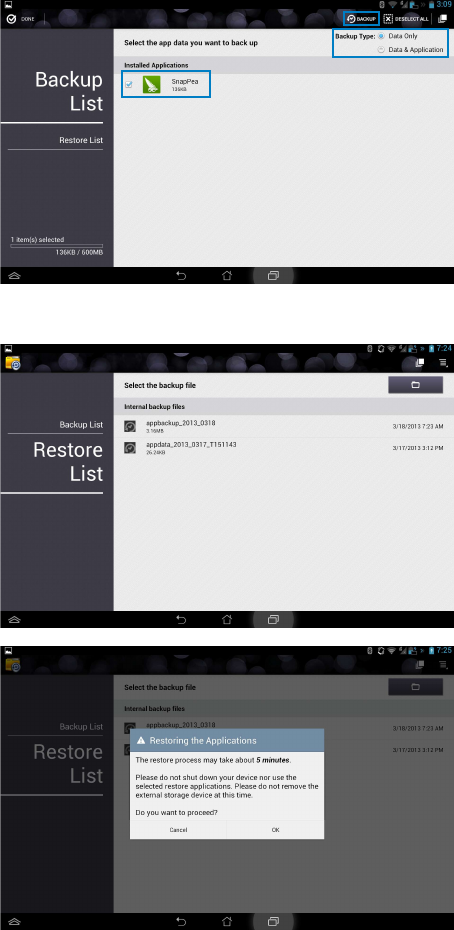
57
1. Tick the apps you would like to
back up and select a Backup
Type to back up the app data only
or both the app and the app data.
2. When done, touch Backup on the
upper right corner of the screen to
start backup.
1. Touch Restore List to display the
Restore List page.
2. Touch a backup le you would like
to restore.
To backup an app:
To restore an app:
3. Touch
OK on the conrmation
message to start restoring an
app.


















