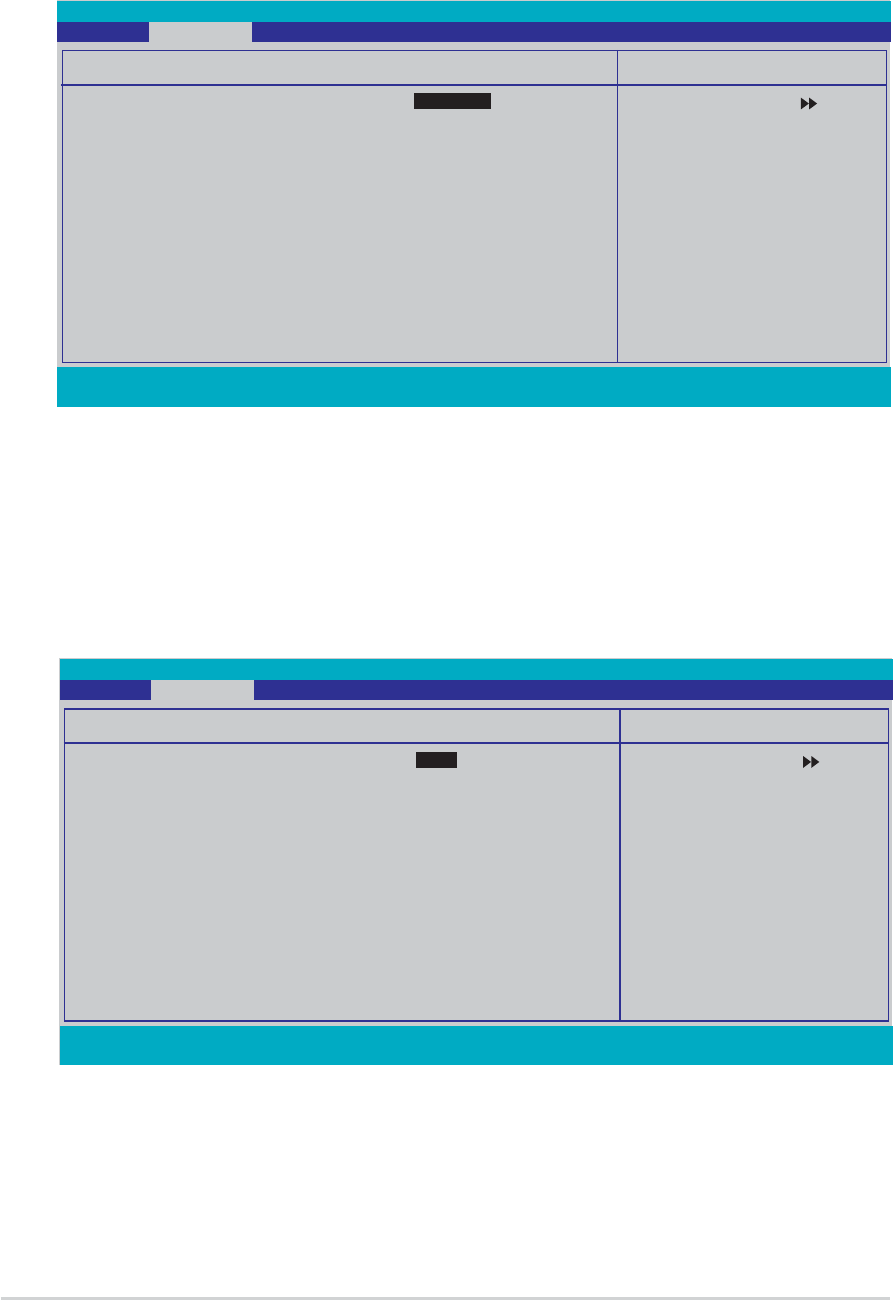
4-304-30
4-304-30
4-30
Chapter 4: BIOS setupChapter 4: BIOS setup
Chapter 4: BIOS setupChapter 4: BIOS setup
Chapter 4: BIOS setup
4.4.84.4.8
4.4.84.4.8
4.4.8
PEG Link ModePEG Link Mode
PEG Link ModePEG Link Mode
PEG Link Mode
F1:Help ↑↓ : Select Item -/+: Change Value F5: Setup Defaults
ESC: Exit →←: Select Menu Enter: Select Sub-menu F10: Save and Exit
Select Menu
Item Specific Help
Enhance performance on
NVidia 6x00 PCIE
serial graphic card.
JumperFree Configuration
PEG Link Mode [Auto]
Phoenix-Award BIOS CMOS Setup Utility
Advanced
PEG Link Mode [Auto]PEG Link Mode [Auto]
PEG Link Mode [Auto]PEG Link Mode [Auto]
PEG Link Mode [Auto]
Allows you to enhance the performance of your PCI Express graphics card.
Configuration options: [Auto] [Slow] [Normal] [Fast] [Faster]
POST Check LAN cable [Disabled]POST Check LAN cable [Disabled]
POST Check LAN cable [Disabled]POST Check LAN cable [Disabled]
POST Check LAN cable [Disabled]
Enables or disables checking of the LAN cable during the Power-On
Self-Test (POST). Configuration options: [Disabled] [Enabled]
4.4.74.4.7
4.4.74.4.7
4.4.7
LAN Cable StatusLAN Cable Status
LAN Cable StatusLAN Cable Status
LAN Cable Status
The items in this menu displays the status of the Local Area Network
(LAN) cable.
F1:Help ↑↓ : Select Item -/+: Change Value F5: Setup Defaults
ESC: Exit →←: Select Menu Enter: Select Sub-menu F10: Save and Exit
Select Menu
Item Specific Help
Enable/Disable Speech
IC Controller
JumperFree Configuration
POST Check LAN Cable [Disabled]
Pair Status Length
1-2 Open N/A
3-6 Open N/A
4-5 Open N/A
7-8 Open N/A
Phoenix-Award BIOS CMOS Setup Utility
Advanced


















