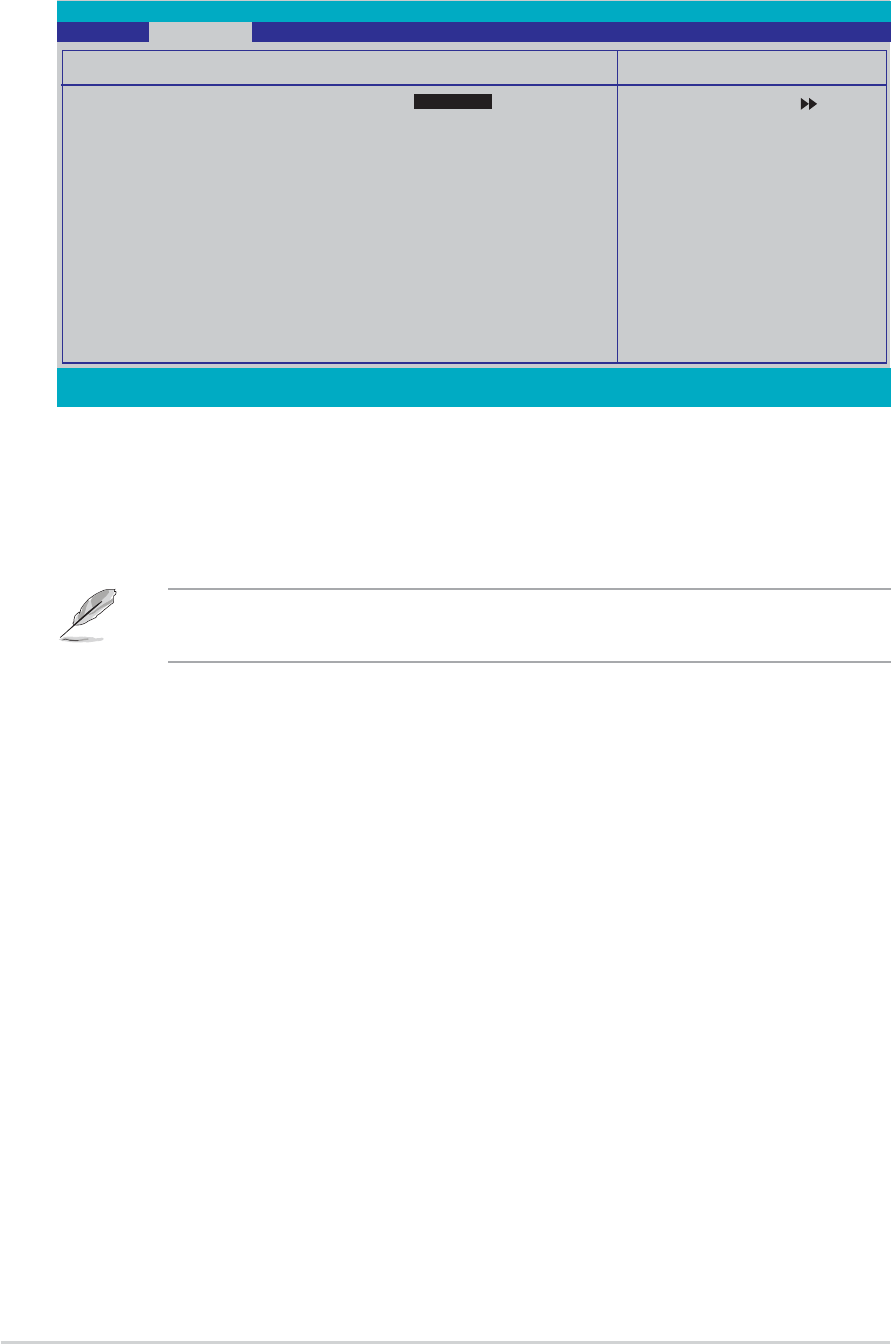
4-324-32
4-324-32
4-32
Chapter 4: BIOS setupChapter 4: BIOS setup
Chapter 4: BIOS setupChapter 4: BIOS setup
Chapter 4: BIOS setup
Instant Music [Disabled]Instant Music [Disabled]
Instant Music [Disabled]Instant Music [Disabled]
Instant Music [Disabled]
Allows you to enable or disable the ASUS Instant Music feature.
Configuration options: [Disabled] [Enabled]
Instant Music CD-ROM Drive [Primary Master]Instant Music CD-ROM Drive [Primary Master]
Instant Music CD-ROM Drive [Primary Master]Instant Music CD-ROM Drive [Primary Master]
Instant Music CD-ROM Drive [Primary Master]
Allows you to select the CD-ROM drive that you wish to use for the Instant
Music CD playback. Configuration options: [Primary Master] [Primary Slave]
[Secondary Master] [Secondary Slave]
4.4.104.4.10
4.4.104.4.10
4.4.10
Instant MusicInstant Music
Instant MusicInstant Music
Instant Music
F1:Help ↑↓ : Select Item -/+: Change Value F5: Setup Defaults
ESC: Exit →←: Select Menu Enter: Select Sub-menu F10: Save and Exit
Select Menu
Item Specific Help
If enabled, power up
by PS/2 keyboard
function will be
disabled.
JumperFree Configuration
Instant Music [Disabled]
x Instant Music CD-ROM Drive Primary Master
Phoenix-Award BIOS CMOS Setup Utility
Advanced
Enabling Instant Music automatically disables the PS/2 keyboard power
up feature.


















