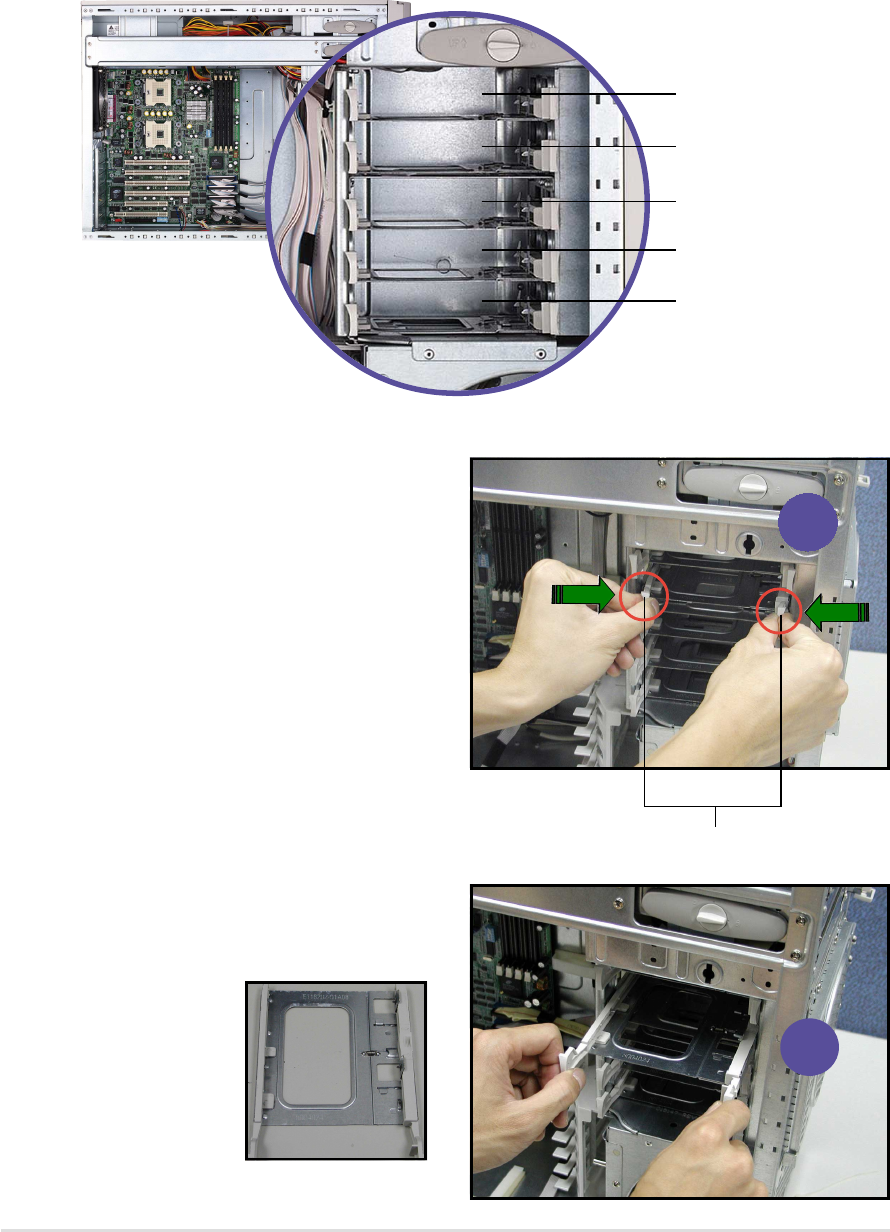
Chapter 2: Hardware setup
2-12
2.5 Installing hard disk drives
The five internal hard disk drive (HDD) bays include removable trays for
installing 3.5-inch hard disk drives. You need to remove the side cover to
access the drive bays. See section “2.2 Removing and installing the side
cover” for instructions.
2. Pull out the tray from the bay.
To install a hard disk drive:
1. Select the drive bay where you
wish to install the hard disk.
Press the drive tray handles
inward to release the tray.
Tray handles
1
Disk drive bay 1
Disk drive bay 2
Disk drive bay 3
Disk drive bay 4
Disk drive bay 5
2
HDD tray


















