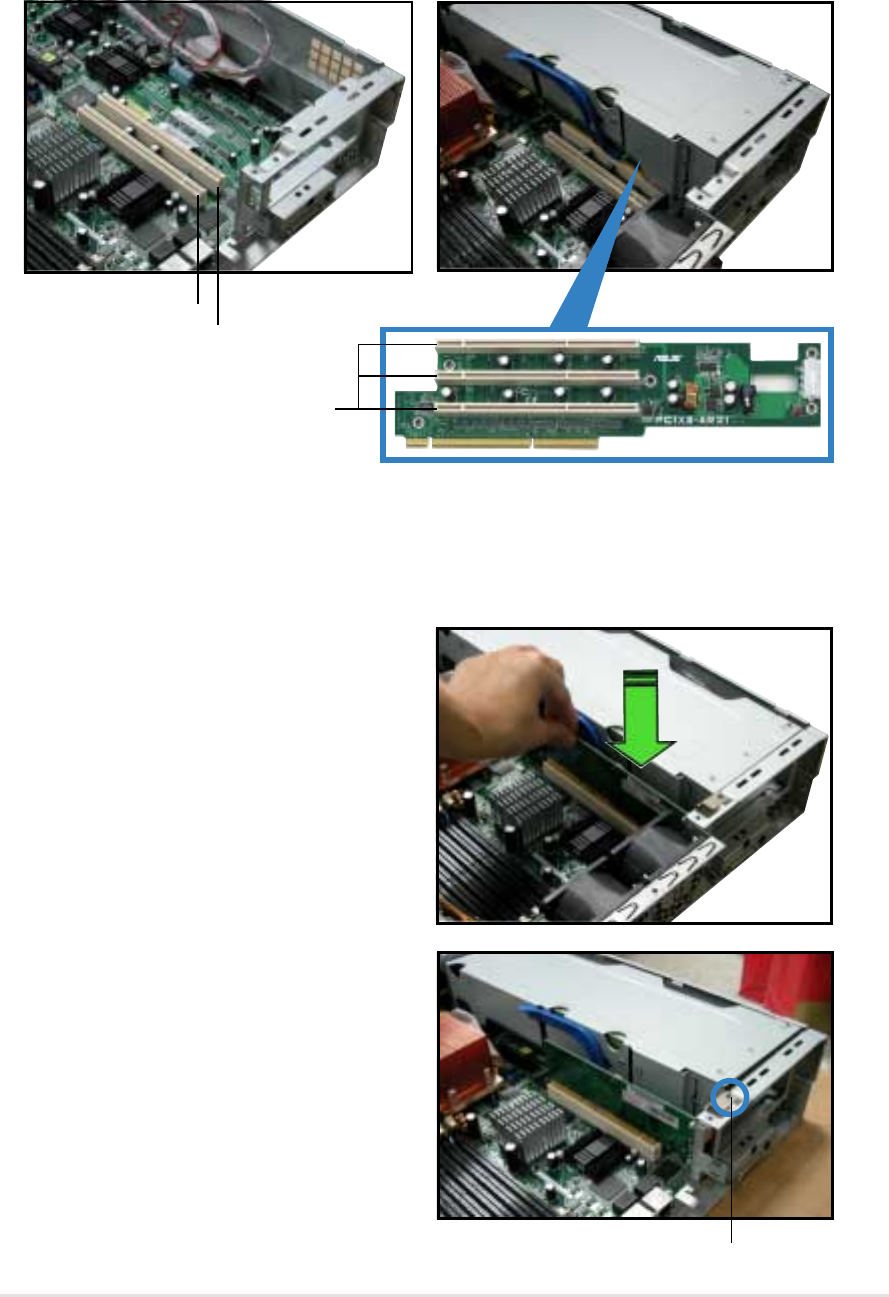
2-17
ASUS AP2400-E1 2U barebone server
2.5 Expansion cards
The system motherboard comes with two PCI-X expansion slots, one slot
installed with the PCI cage to support three full-length expansion cards.
2.5.1 Installing a low-profile expansion card
To install a low-profile expansion card:
1. Firmly hold the card by the edges
and align the card connector to
the PCI-X slot.
PCI-X1
PCI-X slots inside
the PCI cage
PCI-X2
2. Push the card connector into the
slot until it fits in place.
3. Secure the card bracket with a
screw.
Card screw


















