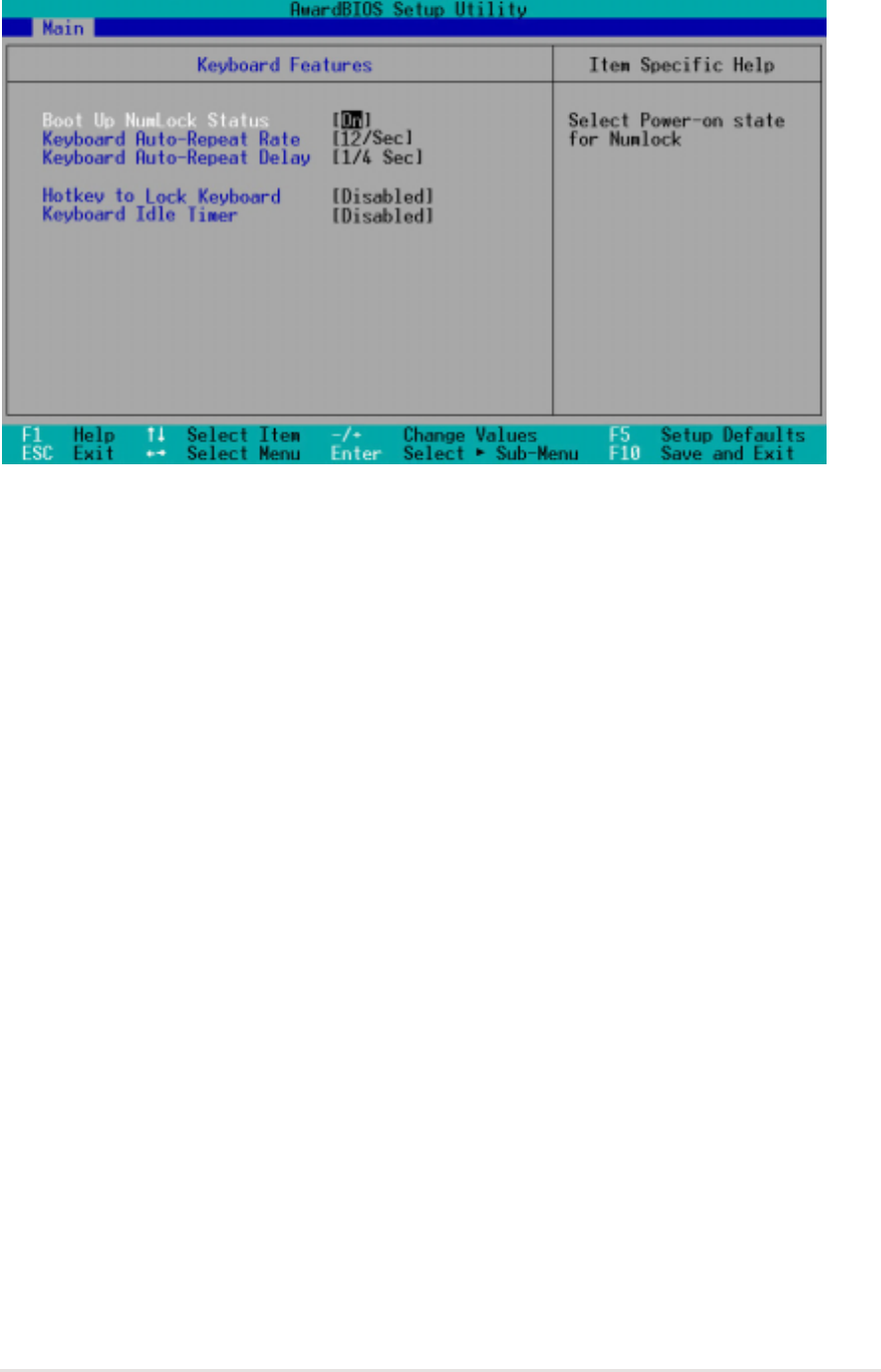
ASUS AP2400R-E1 2U barebone server
5-15
5.3.2 Keyboard Features
Boot Up NumLock Status [On]
This field enables users to activate the Number Lock function upon system
boot. Configuration options: [Off] [On]
Keyboard Auto-Repeat Rate [6/Sec]
This controls the speed at which the system registers repeated keystrokes.
Options range from 6 to 30 characters per second. Configuration options:
[6/Sec] [8/Sec] [10/Sec] [12/Sec] [15/Sec] [20/Sec] [24/Sec] [30/Sec]
Keyboard Auto-Repeat Delay [1/4 Sec]
This field sets the time interval for displaying the first and second
characters. Configuration options: [1/4 Sec] [1/2 Sec] [3/4 Sec] [1 Sec]
Hotkey to Lock Keyboard [Disabled]
This field allows you to activate the OS independent keyboard lock
function using the selected hot keys. You must set a user password or a
supervisor password before enabling the keyboard lock function.
Configuration options: [Disabled] [Ctrl-Alt A] [Crtl-Alt Z] [Ctrl-Alt X]
[Ctrl-Shift A] [Ctrl-Shift Z] [Ctrl- Shift X]
Keyboard Idle Timer [Disabled]
This field allows you to activate the OS independent keyboard lock
function using the keyboard idle timer. You must set a user password or a
supervisor password before enabling the keyboard lock function.
Configuration options: [Disabled] [1 Min] [2 Mins] [5 Mins] [15 Mins]
[30 Mins]


















