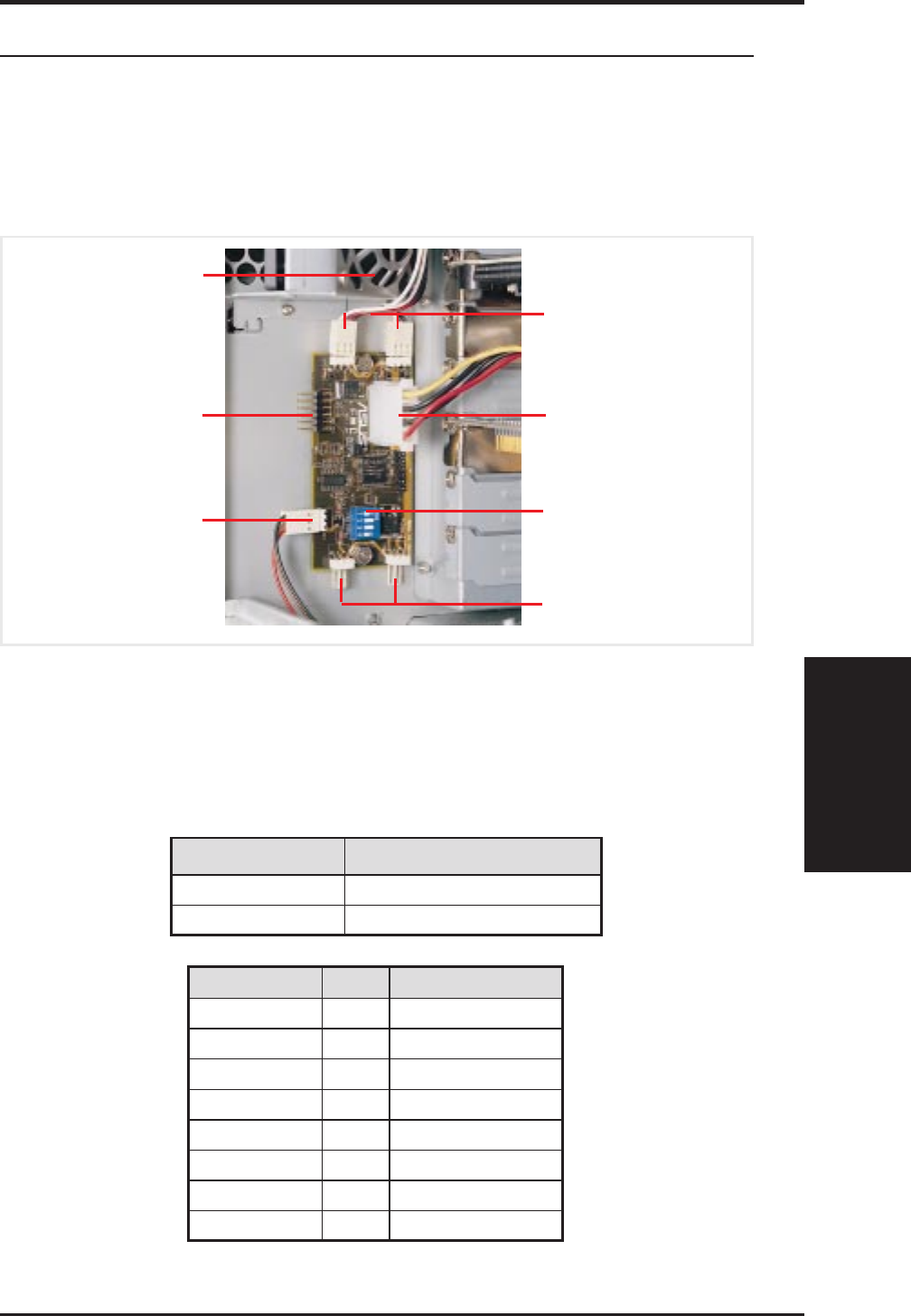
19
IV. Hardware Setup
IV. Hardware Setup
AP 3000 Hardware Reference Guide
• 4-2. Rear Cooling Fan Control Board
Rear Cooling Fan Control Board Settings
The rear fan control board has DIP switches to allow controlling the
control board status and the number of fans.
DIP Switch SET1 Fan Control Board Setting
ON (momentarily) Reset Control Board
OFF Normal (Default)
SET2 SET3 SET4 Number of Fans
ON ON ON 1
ON ON OFF 2 (Default)
ON OFF ON 3
ON OFF OFF 4
OFF ON ON 5
OFF ON OFF 6
OFF OFF ON 7
OFF OFF OFF 8
Rear Fans
Fan Control
Settings
Fan Power
Connectors
Power Input
Connector
Fan
Reserved
Fan Connectors
Fan Status Signal
Connector
Reserved
Connector
The rear fans are controlled and monitored by a control board. The fan
control board requires power input from the power supply which allows
the individual fans to obtain their power when connected to the control
board. The control board also sends fan status information to the LEDs
located on the front of the server and to the ASMA software. The fan con-
trol board’s cable connections are shown below.


















