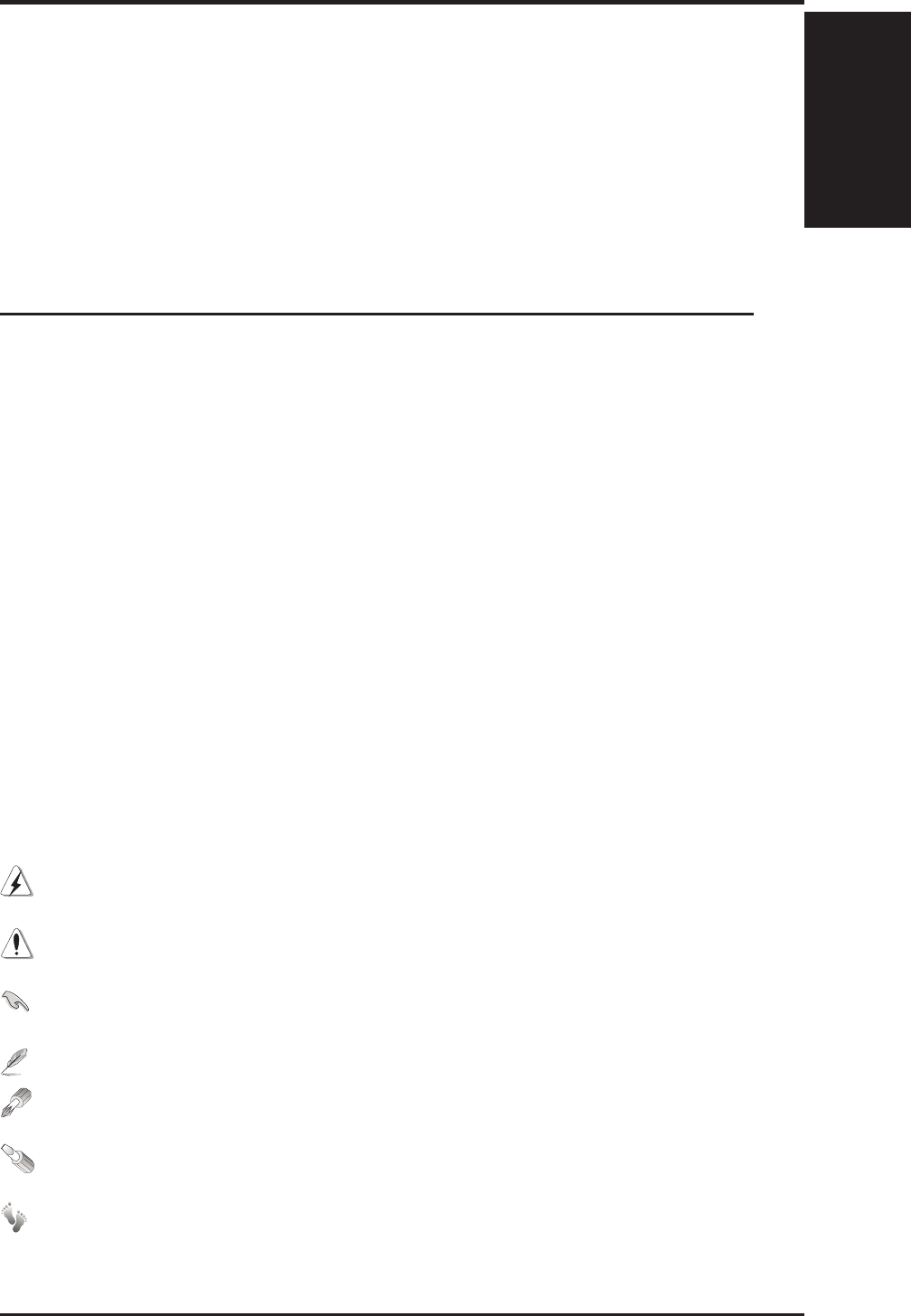
AP 3000 Hardware Reference Guide
7
I. Introduction
I. Introduction
I. Introduction
You are reading the AP3000 Hardware Reference Guide. This hardware refer-
ence guide provides information and procedures on the various components
used in this server. Some components shown in this reference guide are op-
tional and may be individually purchased to complete the server. This guide is
intended for experienced users and integrators with hardware knowledge of
personal computers. You should also read all documentation and manuals in-
cluded with this server and with your separately purchased components.
There are only a few sections in this reference guide as follows:
I. Introduction
This section gives general and startup information and features for this server.
II. Components
This is the main section which gives descriptions of each server component.
III. Getting Started
This section gives information on getting started with the server.
IV. Hardware Setup
This section gives information on setting up the server.
V. Appendix
This section gives you additional information to help plan your server.
Symbols
To complete certain tasks safely and completely, you should be aware
of a few symbols used throughout this guide.
WARNING: Information to prevent injury to yourself when trying to
complete a task.
CAUTION: Information to prevent damage to the components when
trying to complete a task.
IMPORTANT: Information that MUST be followed in order to com-
plete a task.
NOTE: Tips and information to aid in completing a task.
PHILIP (CROSS) SCREW DRIVER: Tools required to install or re-
move the components in this server.
STANDARD (FLAT) SCREW DRIVER: Tools required to install or
remove the components in this server.
STEP: Actions to complete a task.
Sections
•
1-1. How this Manual is Organized


















