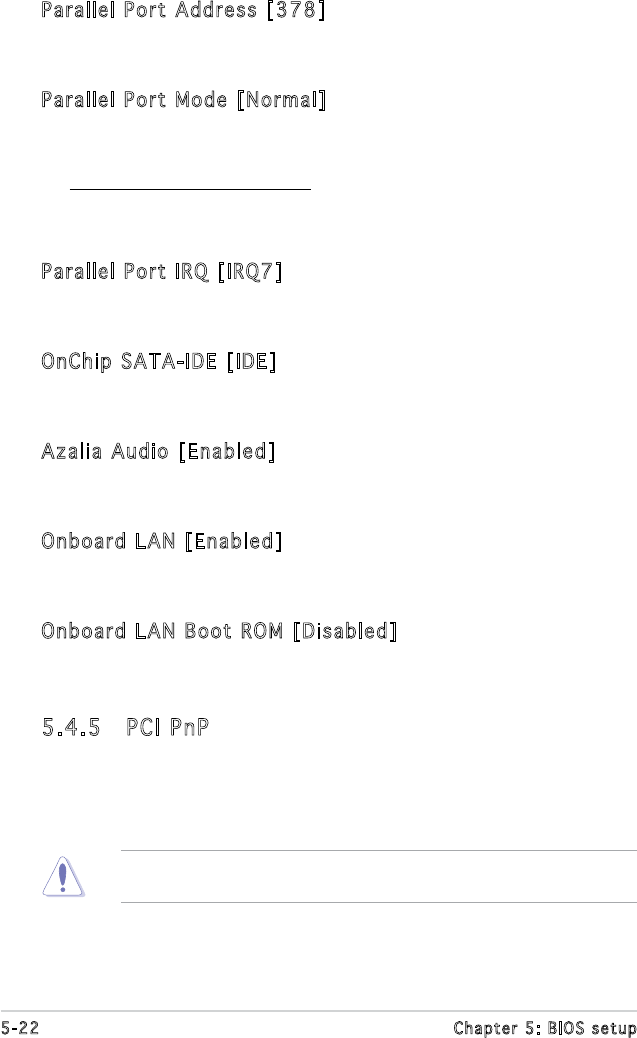
5-22 Chapter 5: BIOS setup
5.4.5 PCI PnP
The PCI PnP menu items allow you to change the advanced settings for
PCI/PnP devices. The menu includes setting IRQ and DMA channel resources
for either PCI/PnP or legacy ISA devices, and setting the memory size block
for legacy ISA devices.
Take caution when changing the settings of the PCI PnP menu items.
Incorrect eld values can cause the system to malfunction.
Parallel Port Address [378]
Allows you to select the Parallel Port base addresses.
Conguration options: [Disabled] [378] [278] [3BC]
Parallel Port Mode [Normal]
Allows you to select the Parallel Port mode.
Conguration options: [Normal] [EPP] [ECP] [EPP+ECP]
ECP Mode DMA Channel [DMA3]
Allows you to select the Parallel Port ECP DMA.
Conguration options: [DMA0] [DMA1] [DMA3]
Parallel Port IRQ [IRQ7]
Allows you to select the Parallel Port IRQ.
Conguration options: [IRQ5] [IRQ7]
OnChip SATA-IDE [IDE]
Allows you to disable or set the onchip SATA-IDE.
Conguration options: [Disabled] [IDE] [RAID]
Azalia Audio [Enabled]
Enables or disables the Azalia audio controller.
Conguration options: [Enabled] [Disabled]
Onboard LAN [Enabled]
Enables or disables the onboard LAN controller.
Conguration options: [Enabled] [Disabled]
Onboard LAN Boot ROM [Disabled]
Enables or disables the onboard LAN Boot ROM.
Conguration options: [Enabled] [Disabled]


















