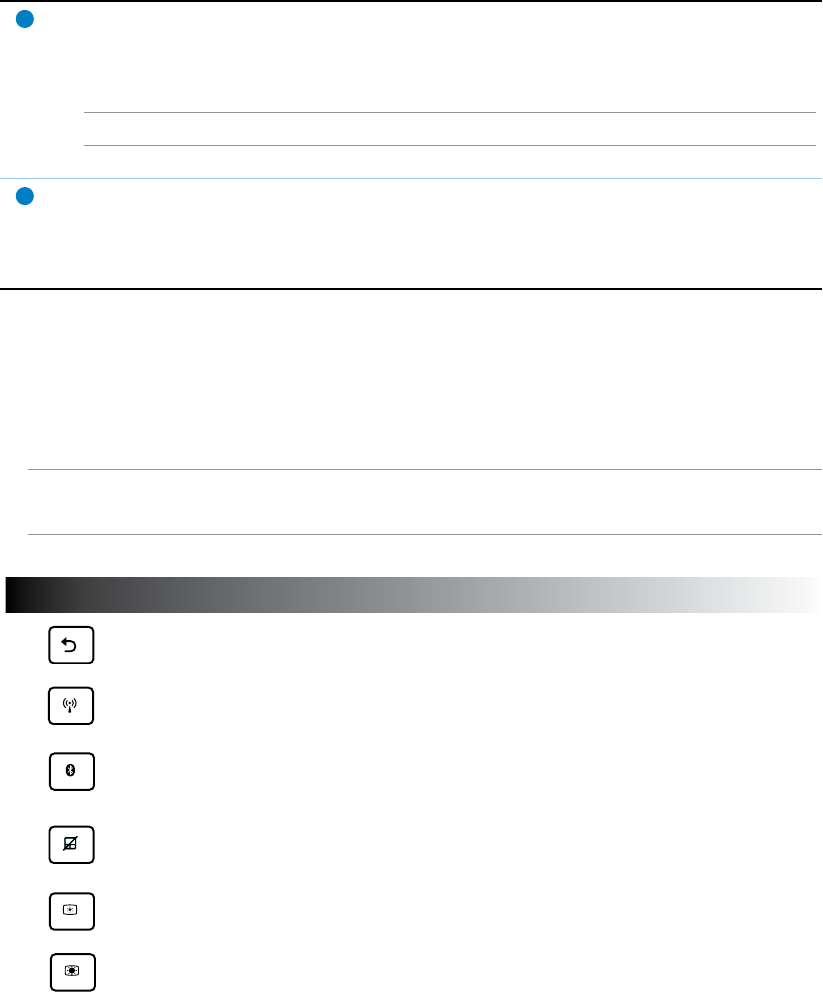
26
6
Keyboard
The keyboard provides comfortable key travel, which is the depth that the keys can be pressed
to reliably enter the characters, and palm rest for both hands.
NOTE: The keyboard varies with country or region.
7
Touchpad and buttons
The touchpad with its buttons is a pointing device that provides the same functions as a
desktop mouse.
Special Keyboard Functions
Some special keys on your ASUS PadFone Station Dock’s keyboard have standalone functions and
some must be used with the function key.
NOTE:
The locations of the special keys vary with models but the functions remain the same.
Icon Description
Home
PgDp
PgUp
End
Fn
Returns to the previous page.
Home
PgDp
PgUp
End
Fn
Toggles the internal wireless LAN ON or OFF.
Home
PgDp
PgUp
End
Fn
Toggles the internal Bluetooth ON or OFF.
Home
PgDp
PgUp
End
Fn
Toggles the touchpad ON or OFF.
Home
PgDp
PgUp
End
Fn
Decreases the display brightness
Home
PgDp
PgUp
End
Fn
Increases the display brightness


















