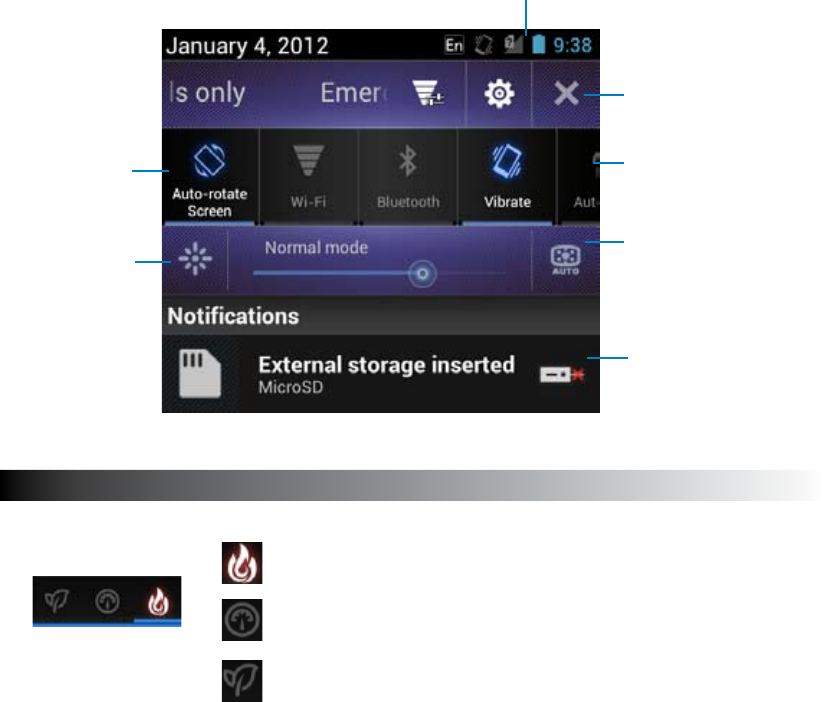
30
Touch to dismiss all
notications
Swipe sideways to
see more options
Touch to get into Settings screen
Touch to toggle
between
Outdoor mode and
Normal mode
Touch to enable
Auto screen
brightness setting
Touch to respond
to a notication or
swipe sideways to
dismiss
Touch to toggle
performance mode
ASUS Quick Setting
See more ASUS Quick Settings options below:
Icon Description
Allows you to select your preferred mode
Performance mode: Maximizes the system’s performance.
Balanced mode (Default mode): Balances the system’s
performance and power usage.
Power-saving mode: Energy saving mode


















