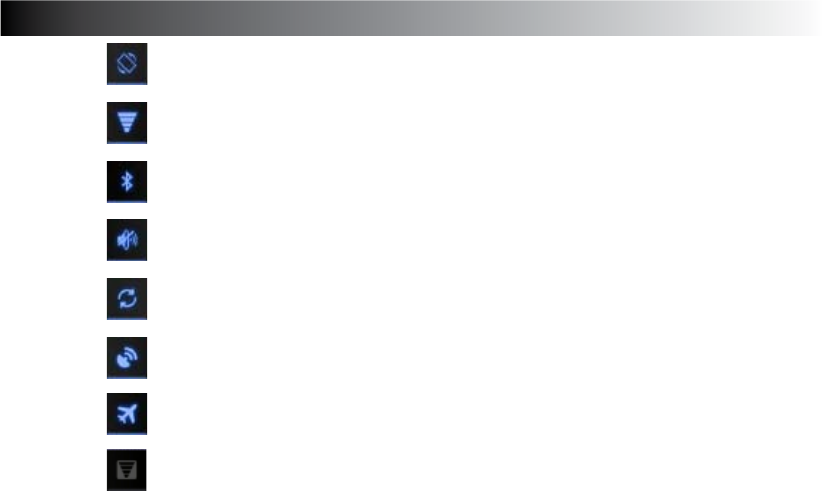
31
Icon Description
Touch to enable or disable the auto-rotate screen feature.
Touch to enable or disable the Wi-Fi connection.
Touch to enable or disable the Bluetooth connection.
Touch to enable or disable the sound.
Touch to enable or disable the auto-sync feature.
Touch to enable or disable the GPS function.
Touch to enable or disable the airplane mode.
Touch to enable or disable the scanning of available wireless
network.


















