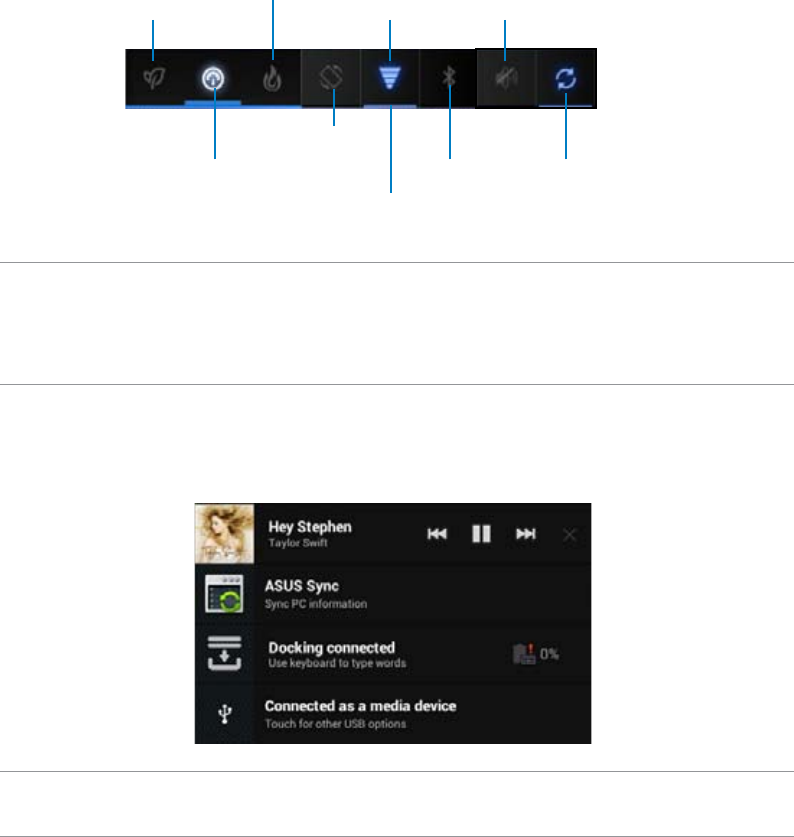
54
Silent mode
ASUS Quick Setting Adjustment Panel
Touch any of the following icons to enable or disable its assigned function.
Icon and baseline
light up when
enabled
Performance mode
Wi-Fi
Bluetooth
Auto-rotate screen
Auto-Sync
Notication Panels
Notication panels will appear under the Quick Setting panel for alerts or updates in apps, incoming
emails, and utillity status.
Power Saving
Balanced mode
IMPORTANT:
Balanced mode [Default mode]: Balances the system’s performance and power usage.
Performance mode: Maximizes the system’s performance but consumes more battery power.
Power saving mode: Energy saving mode
•
•
•
IMPORTANT:
Swipe a notication to the right or to the left to remove item from the list.


















