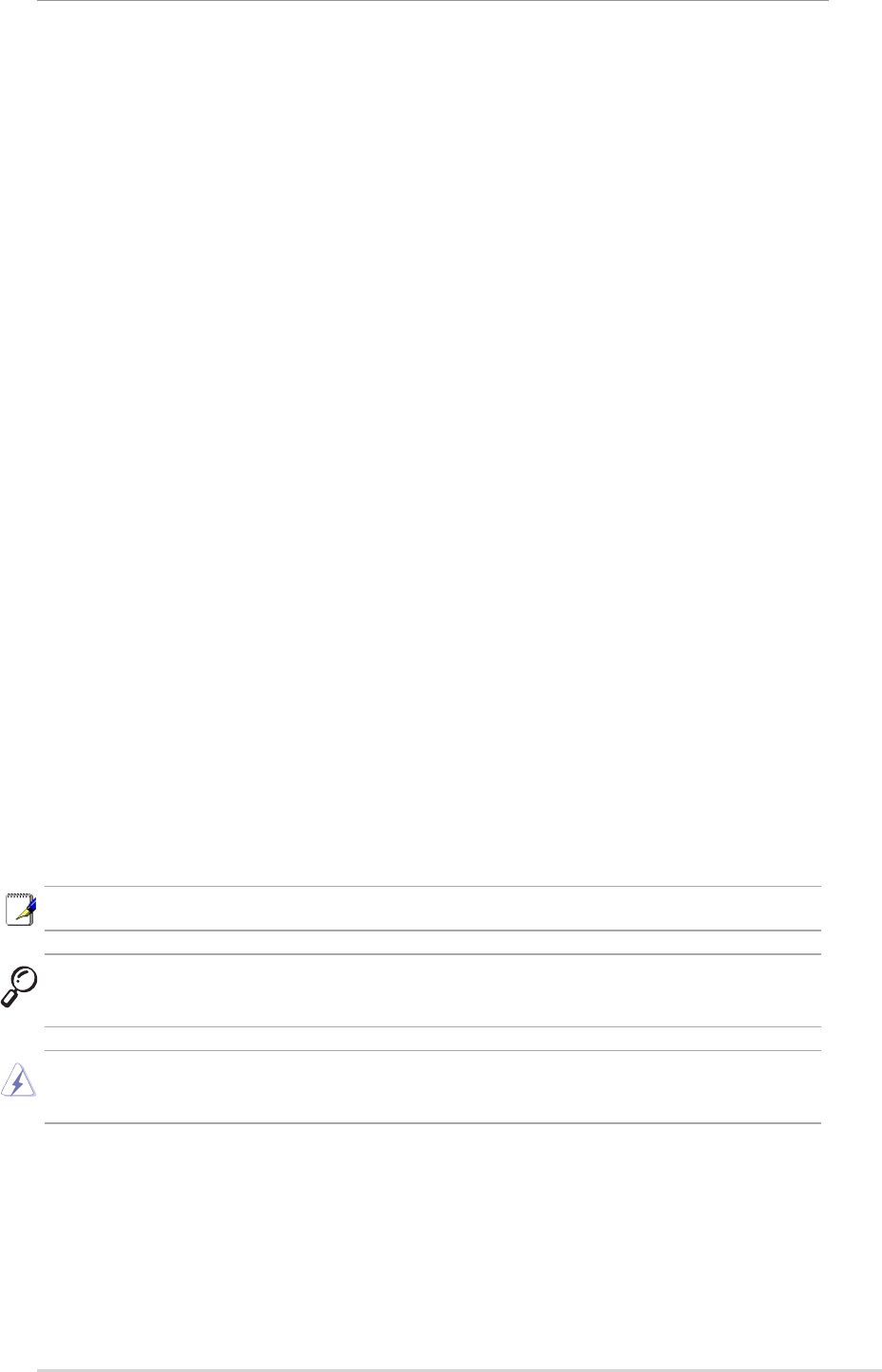
GigaX Smart Switch Centralized Network Management 5
1.2 Using this Document
1.2.1 Notational conventions
• Acronyms are defined the first time they appear in text and in the glossary.
• For brevity, the GigaX Smart Switch is referred to as “the switch.”
• The terms LAN and network are used interchangeably to refer to a group of
Ethernet-connected computers at one site.
1.2.2 Typographical conventions
• Italics are used to present the texts displayed or you type in the CNM user
interface.
• Boldface type text is used for items you select from menus and drop-down lists
1.2.3 Special messages
This document uses the following icons to call your attention to specific
instructions or explanations.
Note: Provides clarification or nonessential information on the current topic.
Definition: Explains terms or acronyms that may be unfamiliar to many
readers. These terms are also included in the Glossary.
WARNING: Provides messages of high importance, including messages
relating to personal safety or system integrity.
1 Introduction
Congratulations on your purchase of the ASUS GigaX Smart Switch. You can
now manage your LAN (Local Area Network) through a friendly and powerful
user interface, the ASUS CNM. The ASUS CNM runs on Windows OS. Please
refer to the CNM installation guide for CM installation details.
This User Guide will show you how to set up the GigaX Smart Switch through
CNM, and how to customize its configuration to get the most out of this product.


















