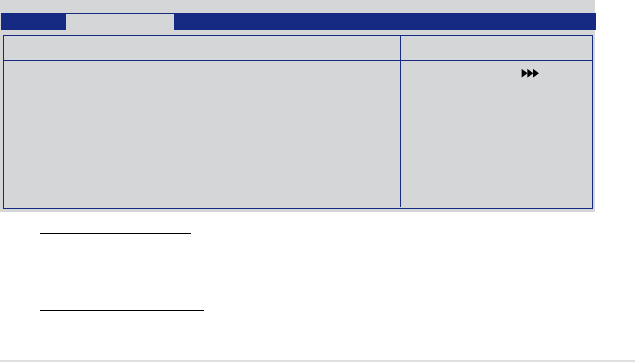
ASUS Striker Extreme 4-23
Intel SpeedStep [Disabled]
This item is user-congurable only when you set [AI Tuning] to [Standard], [Auto],
or [AI N.O.S.]. Conguration options: [Auto] [Disabled]
CPU Internal Thermal Control [Auto]
Conguration options: [Auto] [Disabled]
Limit CPUID MaxVal [Disabled]
Conguration options: [Disabled] [Enabled]
Enhanced C1 (CIE) [Disabled]
Conguration options: [Disabled] [Enabled]
Execute Disable Bit [Enabled]
Conguration options: [Disabled] [Enabled]
4.4.3 Over Voltage
This sub-menu allows you to adjust the system voltage-related items. Select an
item, then press <Enter> to edit.
Select Menu
Item Specic Help
Set CPU VID to desired
voltage, but it will cause
other CPU power management
feature such as C1E, EIST,
and TM2) fail to control
CPU VID. Select [Auto] to
let CPU VID keep original
value.
Phoenix-Award BIOS CMOS Setup Utility
Extreme Tweaker
Over Voltage
VCore Voltage [Auto]
Memory Voltage [Auto]
1.2V HT Voltage [Auto]
NB Core Voltage [Auto]
SB Core Voltage [Auto]
CPU VTT Voltage [Auto]
DDR2 Controller Ref Voltage [Auto]
DDR2 Channel A Ref Voltage [Auto]
DDR2 Channel B Ref Voltage [Auto]
Enhanced Intel SpeedStep(tm) Tech. [Disabled]
Conguration options: [Disabled] [Enabled]
Hyper-Threading Technology [Enabled]
Conguration options: [Disabled] [Enabled]
LDT Frequency [5x]
Conguration options: [1x] [2x] [3x] [4x] [5x]
VCore Voltage [Auto]
Conguration options: [Auto] [1.90000V] [1.89375V] [1.88750V] [1.88125V]
[1.87500V]...[0.83750V] [0.83125V]
Memory Voltage [Auto]
Conguration options: [Auto] [1.850V] [1.875V] [1.900V]...[3.400V] [3.425V]


















