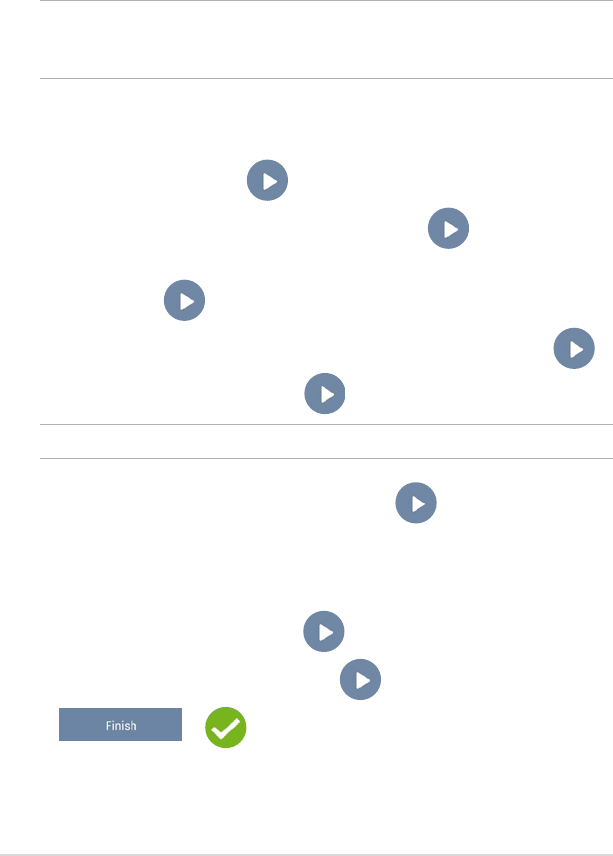
ASUS Fonepad E-Manual
32
Starting up for the rst time
When you turn on your ASUS Fonepad for the rst time, a series of steps appear to
guide you in conguring the basic settings of your Android™ operating system.
NOTE: If a micro SIM card is already installed, your ASUS Fonepad may prompt you
for the PIN code before you can set the basic settings. Refer to the micro SIM card’s
documentation for the PIN code, or ask the service provider for information.
To start your ASUS Fonepad for the rst time:
1. Turn your ASUS Fonepad on.
2. Choose a language, then tap
.
3. Select an input method or keyboard format, then tap
.
4. Select a type of network (mobile carrier or Wi-Fi or both) to connect to the
Internet, then tap .
5. From the list of available Wi-Fi networks, tap a network name then tap
.
To skip connecting to a network, tap .
NOTE: Some Wi-Fi networks may prompt you to key in a passcode.
6. Select the type of data synchronization, then tap .
7. Follow the onscreen instructions to congure the following items:
q
Google Account
q
Google location and services
8. Set the local date and time, then tap
.
9. Tick the checkbox
I understand then tap .
10. Tap
or to enter Home screen.
11. On the Home Screen, tap
OK to start navigating your ASUS Fonepad.


















