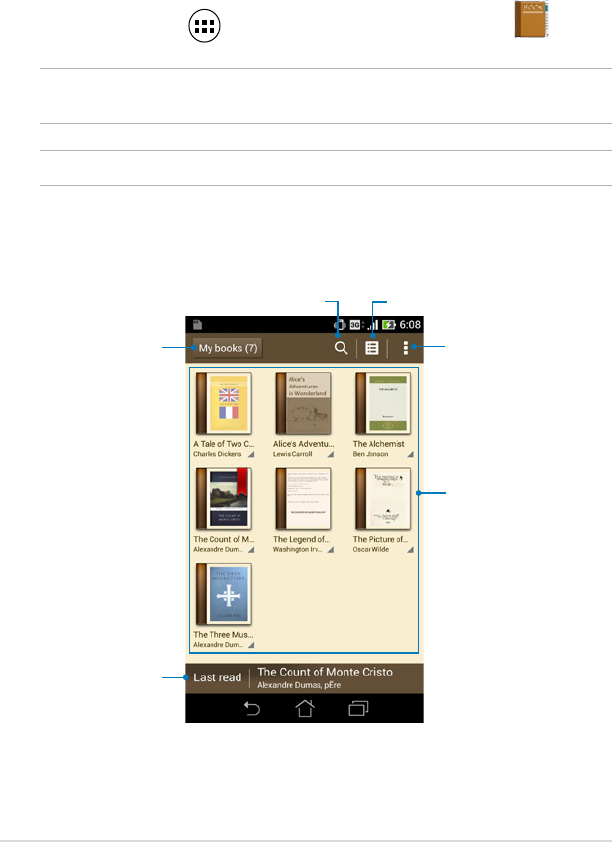
K00G
75
MyLibrary main screen
Search an e-book
View e-books by thumbnail and list
More settings
Your books on the
selected bookshelf
Last read e-book
MyLibrary
MyLibrary, an integrated interface for your book collections, allows you to place
your purchased or downloaded e-books into bookshelves and sort them by
author, title or date.
To launch MyLibrary, tap to display the All apps screen then tap
MyLibrary
.
IMPORTANT! You may need to install Adobe® Flash® Player to open some e-books.
Download Adobe® Flash® Player before using MyLibrary.
NOTE: MyLibrary supports e-books in ePub, PDF and TXT formats.
Show bookshelf


















