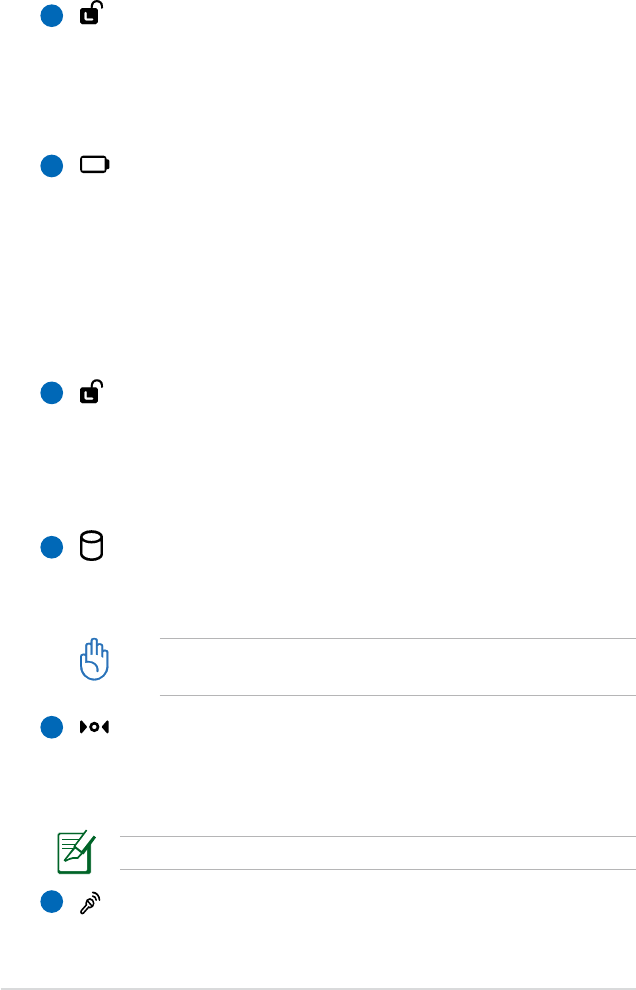
2-6
Chapter 2: Knowing the Parts
Battery Lock - Spring
The spring battery lock keeps the battery pack secure.
When the battery pack is inserted, it will automatically lock.
When removing the battery pack, this spring lock must be
retained in the unlocked position.
Battery Pack
The battery pack is automatically charged when connected
to an AC power source and maintains power to the Eee PC
when AC power is not connected. This allows use when
moving temporarily between locations. Battery time
varies by usage and by the specifications for this Eee PC.
The battery pack cannot be disassembled and must be
purchased as a single unit.
Battery Lock - Manual
The manual battery lock is used to keep the battery pack
secured. Move the manual lock to the unlocked position to
insert or remove the battery pack. Move the manual lock to
the locked position after inserting the battery pack.
Solid-State Disk & Memory Compartment
The solid-state disk drive and memory are secured in a
dedicated compartment.
The memory module in Eee PC (Easy DIMM) is for use with
Eee PC only and is not compatible with other notebooks.
Reset Button (Emergency)
In case your operating system cannot properly turn OFF or
restart, the reset button can be depressed with a pin or a
straightened paper clip to restart the Eee PC.
1
2
3
4
5
6
The reset button is not provided on Eee PC 4G Surf model.
Microphone (Built-in)
The built-in mono microphone can be used for skype, voice
narrations, or simple audio recordings.


















