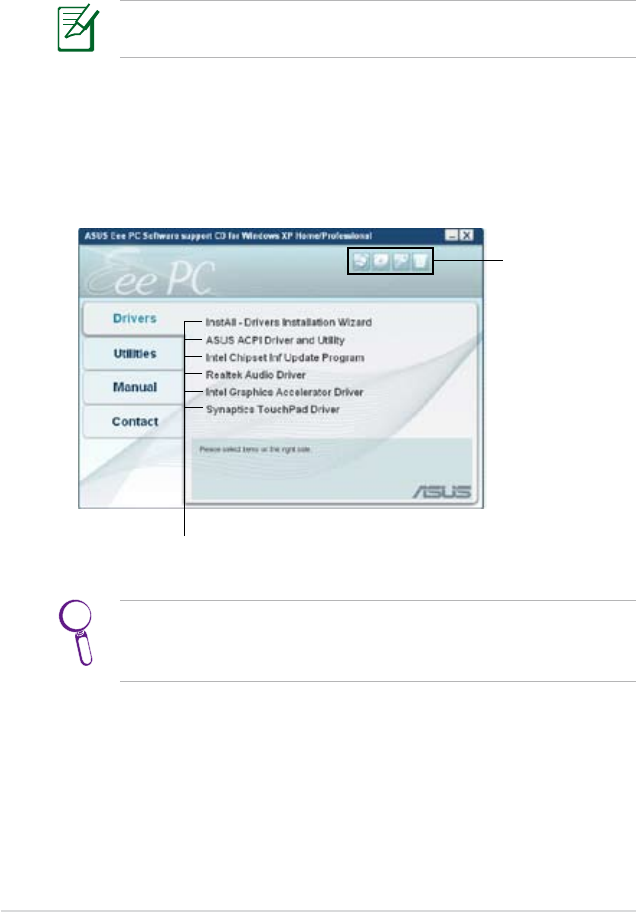
6-2
Chapter 6: Support DVD & System Recovery
Support DVD information
The support DVD that comes with the Eee PC package contains the
drivers, software applications, and utilities that you can install to
avail all the features.
If Autorun is NOT enabled in your computer, browse the
contents of the support DVD to locate the file ASSETUP.EXE from
the BIN folder. Double-click the ASSETUP.EXE file to run the DVD.
Click an item to install
Running the support DVD
Insert the support DVD in the external optical drive. The DVD
automatically displays the Drivers menu if Autorun is enabled in
your computer.
Click an icon to
display support
DVD/ Eee PC
information
All the following screens appear only in the Windows® XP SP2
environment.


















