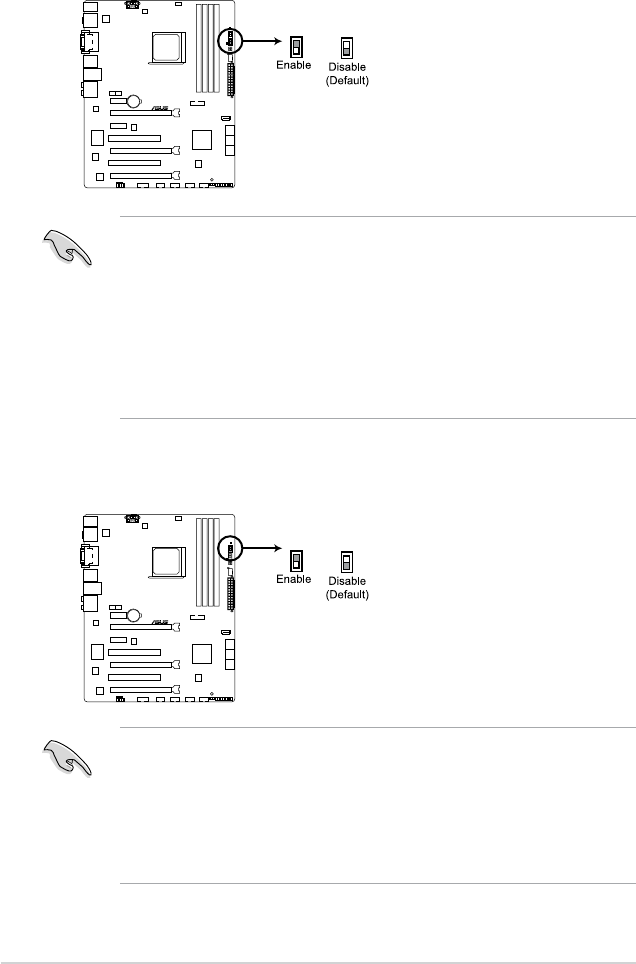
2. TPU switch
This switch allows you to enable or disable the TPU function.
3. EPU switch
This switch allows you to enable or disable the EPU function.
F1A75-V EVO
F1A75-V EVO TPU switch
TPU
F1A75-V EVO
F1A75-V EVO EPU switch
EPU
• The TPU LED (ELED730) near the TPU switch lights when the switch setting is turned to
Enable.
• If you clear the CMOS or load the BIOS setup defaults, the related overclocking items in
the BIOS menu follow the current setting of the TPU switch.
• If you change the switch setting to
Enable under the OS environment, the TPU function
will be activated after the next system bootup.
• You may use the TurboV and Auto Tuning features in the TurboV EVO application, adjust
the BIOS settings, or enable the TPU function at the same time. However, the system will
use the last setting you have made.
• The EPU LED (ELED740) near the TPU switch lights when the switch setting is turned to
Enable.
• If you change the switch setting to
Enable under the OS environment, the EPU function
will be activated after the next system bootup.
• You may change the EPU settings in the EPU application, change the BIOS settings, and
enable the EPU function at the same time. However, the system will use the last setting
you have made.
Chapter 1: Product introduction1-26


















