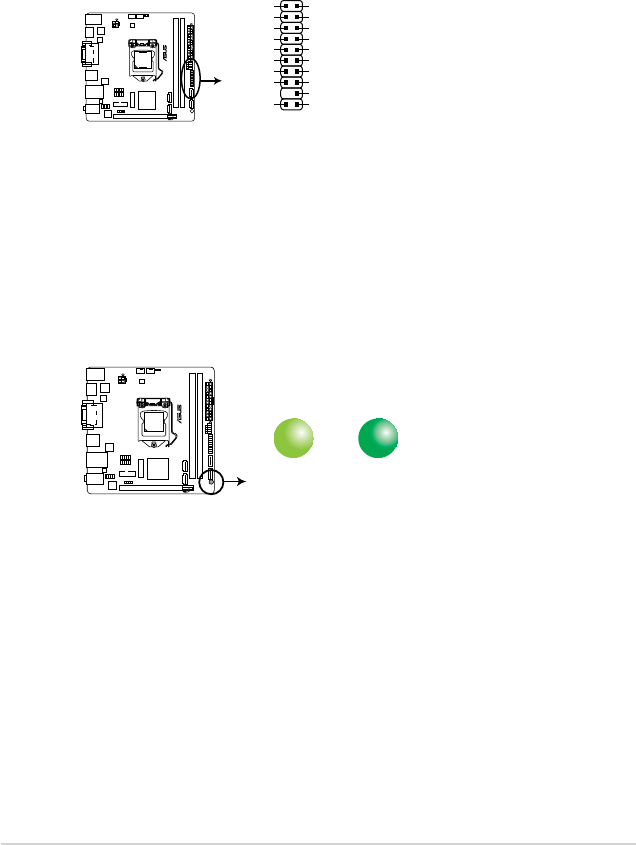
1-18
Chapter 1: Product introduction
1.8 Onboard LEDs
1. Standby Power LED
The motherboard comes with a standby power LED that lights up to indicate that the
system is ON, in sleep mode, or in soft-off mode. This is a reminder that you should
shut down the system and unplug the power cable before removing or plugging in any
motherboard component. The illustration below shows the location of the onboard LED.
SB_PWR
ON
Standby Power
Powered Off
OFF
H81I-PLUS
H81I-PLUS Onboard LED
H81I-PLUS
H81I-PLUS TPM Connector
PIN 1
TPM
SB_SUS_STAT
GND
+3VSB
SMBSCL
LAD0
+3V
LAD3
PCIRST#
FRAME
PCICLK
RESET
GPIO
SERIRQ
SMBSDA
GND
LAD1
LAD2
PWROWN
GND
11. TPM connector (20-1 pin TPM)
This connector supports a Trusted Platform Module (TPM) system, which can securely
store keys, digital certicates, passwords and data. A TPM system also helps enhance
network security, protects digital identities and ensures platform integrity.


















