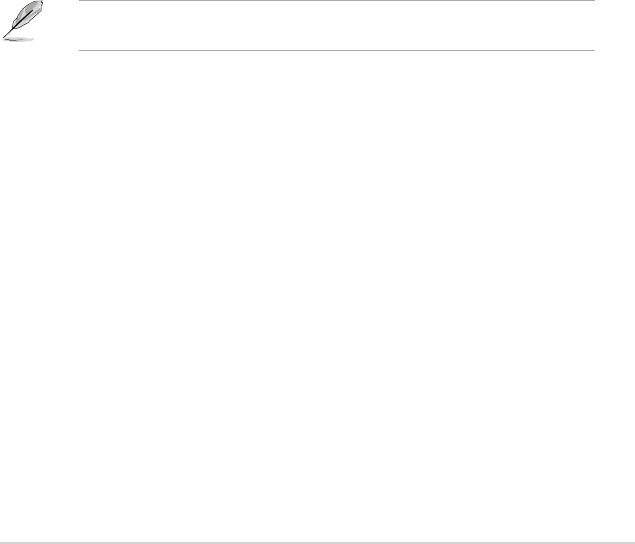
SVID Voltage Override [Auto]
This item allows you to set the SVID Voltage override. By default, this item takes the standard
value of the installed CPU. You can use the <+> or <‑> keys to adjust the value. The values
range from 0.001V to 2.440 V with a 0.001 V interval.
2.5.21 CPU Input Voltage (VCCIN) [Auto]
This item allows you to set an input voltage for the CPU by the external voltage regulator. By
default, this item takes the standard value of the installed CPU. You can use the <+> or <‑>
keys to adjust the value. The values range from 0.800 V to 2.700 V with a 0.010 V interval.
2.5.22 DRAM Voltage [Auto]
Allows you to set the DRAM voltage. The values range from 1.20000V to 1.92000V with a
0.01000V interval.
2.5.23 PCH VLX Voltage [Auto]
Allows you to set the I/O voltage on the PCH (Platform Controller Hub). You can use the <+>
or <‑> keys to adjust the value. The values range from 1.1850V to 2.1350V with a 0.0050V
interval.
2.5.24 PCH Core Voltage [Auto]
Allows you to set the Core voltage for the PCH (Platform Controller Hub). You can use the
<+> or <‑> keys to adjust the value. The minimum value is 0.7350V and the maximum value
depends on the DRAM Voltage.
The system may need better cooling system for a more stable performance under high
voltage settings.
2.5.25 DRAM CTRL REF Voltage [Auto]
Allows you to set the DRAM CTRL REF Voltage. The values range from 0.39500x to
0.63000x with a 0.00500x interval.
2.5.26 DRAM DATA REF Voltage on CHA/CHB [Auto]
Allows you to set the DRAM DATA REF Voltage on CHA/CHB. The values range from
0.39500V to 0.63000V with a 0.00500V interval.
2.5.27 CPU Spread Spectrum [Auto]
[Auto] Automatic conguration.
[Disabled] Enhances the BCLK overclocking ability.
[Enabled] Sets to [Enabled] for EMI control.
ASUS H97M-PLUS
2-21


















