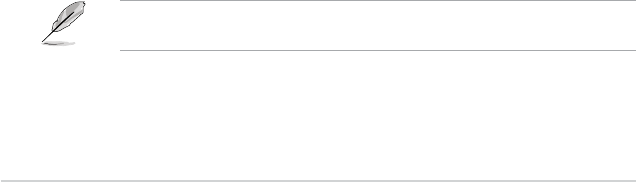
USB Single Port Control
USB3_1~6 [Enabled]
Allows you to enable or disable an individual USB port. Refer to the section 1.2.3
Motherboard layout in this user manual for the locations of the USB ports.
Conguration options: [Enabled] [Disabled].
USB 7~14 [Enabled]
Allows you to enable or disable an individual USB port. Refer to the section 1.2.3
Motherboard layout in this user manual for the locations of the USB ports.
Conguration options: [Enabled] [Disabled].
2.6.6 Platform Misc Configuration
The items in this menu allow you to congure the Platform Misc.
PCIE-E Native Power Management [Disabled]
Allows you to enable or disable PCIE express native power management. Conguration
options: [Enabled] [Disabled]
PCH-PCI Express
DMI Link ASPM Control [Disabled]
Allows you to enable or disable the control of Active State Power Management on both NB
side and Sb side of the DMI Link. Conguration options: [Disabled] [Enabled]
ASPM Support [Disabled]
Allows you to select the ASPM (Active State Power Management) state. Conguration
options: [Disabled] [L0s] [L1] [L0sL1] [Auto]
SA-PCI Express
DMI Link ASPM Control [Disabled]
Allows you to enable or disable the control of Active State Power Management on SA side of
the DMI Link. Conguration options: [Disabled] [L0s] [L1] [L0sL1]
PEG ASPM Support [Disabled]
Allows you to control ASPM support for the PEG device. Conguration options: [Disabled]
[Auto] [ASPM L0s] [L1] [L0sL1]
2.6.7 Onboard Devices Configuration
HD Audio Controller [Enabled]
[Enabled] Enables the HD Audio Device.
[Disabled] Disables the HD Audio Device.
The following two items appear only when you set the HD Audio Controller item to
[Enabled].
2‑28
Chapter 2: Getting started


















