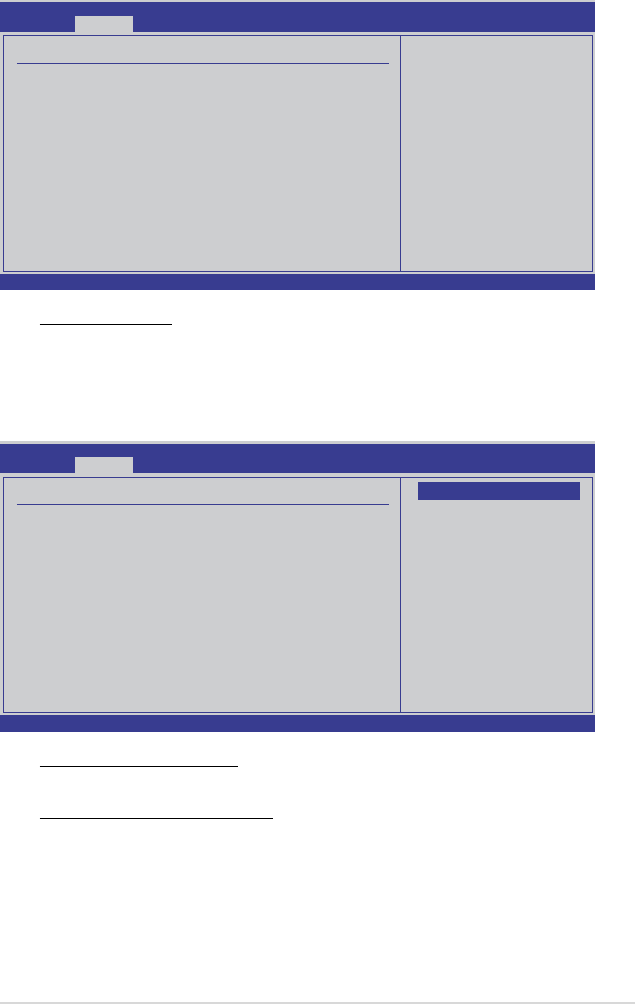
ASUS KGPE-D16 4-19
v02.61 (C)Copyright 1985-2010, American Megatrends, Inc.
BIOS SETUP UTILITY
Advanced
ECC Conguration
ECC Mode [Basic]
DRAM ECC Enable [Enabled]
DRAM SCRUB REDIRECT [Disabled]
4-Bit ECC Mode [Enabled]
DRAM BG Scrub [Disabled]
Data Cache BG Scrub [Disabled]
L2 Cache BG Scrub [Disabled]
L3 Cache BG Scrub [Disabled]
←→ Select Screen
↑↓ Select Item
+- Change Option
F1 General Help
F10 Save and Exit
ESC Exit
Set the level of ECC
protection. Note: The
‘Super‘ ECC mode
dynamically sets the
DRAM scrub rate so
all of memory is
scrubbed in 8 hours.
ECC Mode [Basic]
Disables or sets the DRAM ECC mode that allows the hardware to report and
correct memory errors.
Conguration options: [Disabled] [Basic] [Good] [Super] [Max] [User]
ECC Conguration
v02.61 (C)Copyright 1985-2010, American Megatrends, Inc.
BIOS SETUP UTILITY
Advanced
DRAM Timing Conguration
DRAM Timing Cong [Auto]
←→ Select Screen
↑↓ Select Item
+- Change Option
F1 General Help
F10 Save and Exit
ESC Exit
DRAM Timing Config [Auto]
Allows you to select the DRAM timing mode. Conguration options: [Auto] [Manual]
DRAM Timing Conguration
Options
Auto
Manual
Memory Clock Speed [400 MHz]
This item appears only when you set the
DRAM Timing Cong
item to
[Manual] and allows you to set the memory clock frequency.
Conguration options: [400 MHz] [533 MHz] [667 MHz]
Memory Timing Parameters [CPU Node 1]
Allows you to select which node's timing parameters to display.


















