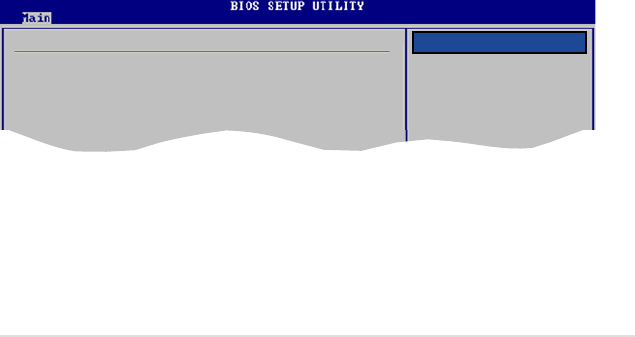
ASUS L1N64-SLI WS 4-15
OnChip RAID1 Function [Disabled]
Enables or disables the onchip RAID function.
Conguration options: [Enabled] [Disabled]
OnChip RAID2 Function [By RAID1]
Conguration options: [By RAID1]
IDE Conguration
OnChip RAID1 Function [Disabled]
OnChip RAID2 Function [Disabled]
Disabled
Enabled
4.3.7 IDE Conguration
The items in this menu allow you to set or change the congurations for the IDE
devices installed in the system. Select an item then press <Enter> if you want to
congure the item.
Options
Block (Multi-sector Transfer) M [Auto]
Enables or disables data multi-sector transfer mode. When set to [Auto], the
data transfer from and to the device occurs multiple sectors at a time if the
device supports multi-sector transfer feature. When set to [Disabled], the data
transfer from and to the device occurs one sector at a time. Conguration options:
[Disabled] [Auto]
PIO Mode [Auto]
Selects the PIO mode.
Conguration options: [Auto] [0] [1] [2] [3] [4]
DMA Mode [Auto]
Selects the DMA mode. Conguration options: [Auto] [SWDMA0] [SWDMA1]
[SWDMA2] [MWDMA0] [MWDMA1] [MWDMA2] [UDMA0] [UDMA1] [UDMA2]
[UDMA3] [UDMA4] [UDMA5]
SMART Monitoring [Auto]
Sets the Smart Monitoring, Analysis, and Reporting Technology. Conguration
options: [Auto] [Disabled] [Enabled]
32Bit Data Transfer [Enabled]
Enables or disables 32-bit data transfer.
Conguration options: [Disabled] [Enabled]


















