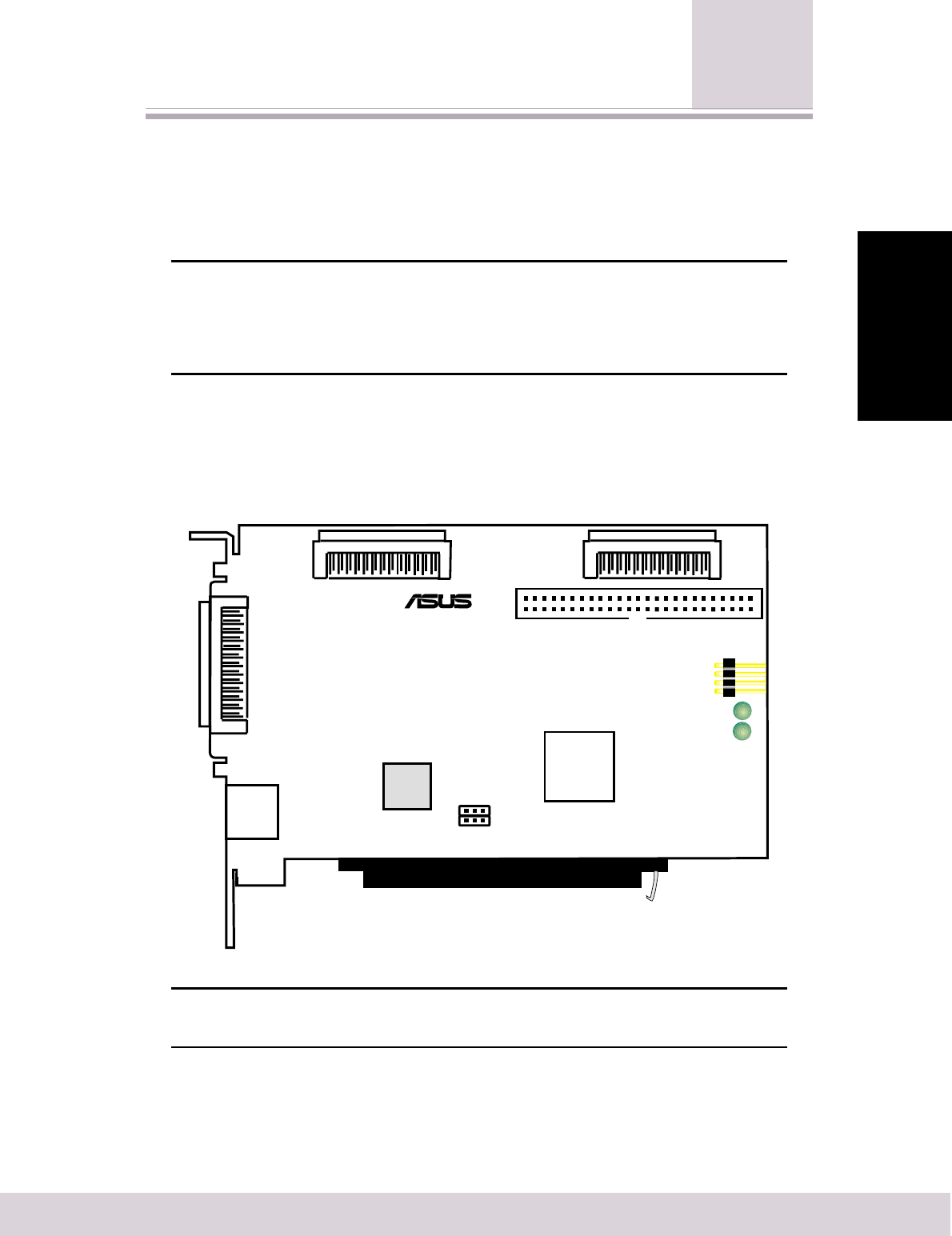
Chapter 2 Hardware Installation 3
2. HW Installation
Discharge any static electricity build-up before handling your LAN/SCSI card by
touching a grounded metal object (like the exposed metal parts on the back of your
computer). Remove the ASUS LS99 Dual Channel LAN/SCSI card from the pack-
ing and check that it is not damaged.
CAUTION: Static charges on your body can damage electronic com-
ponents. Handle plug-in boards by the edge; do not touch board com-
ponents or gold connector contacts. The use of a static ground strap is
recommended.
2.1 ASUS LS99 LAN/SCSI card Layout
®
Internal Narrow
SCSI Connector
(Channel A)
1
Internal Ultra160
SCSI Connector
(Channel B)
Internal Ultra160
SCSI Connector
(Channel A)
SCSI_EN
LAN_EN
LED2
LED1
CHA-WIDE
CHB-WIDE
3Com
LAN
Controller
Adaptec
AIC-7899G
SCSI
Controller
RJ45
Connector
External Ultra160
SCSI Connector
(Channel B)
SCSI-50
CHBEXTWIDE
SCSILED
ASUSCONNECT
Latch
NOTE: Grayed components are available only on certain models at
the time of purchase.
2
Hardware Installation


















