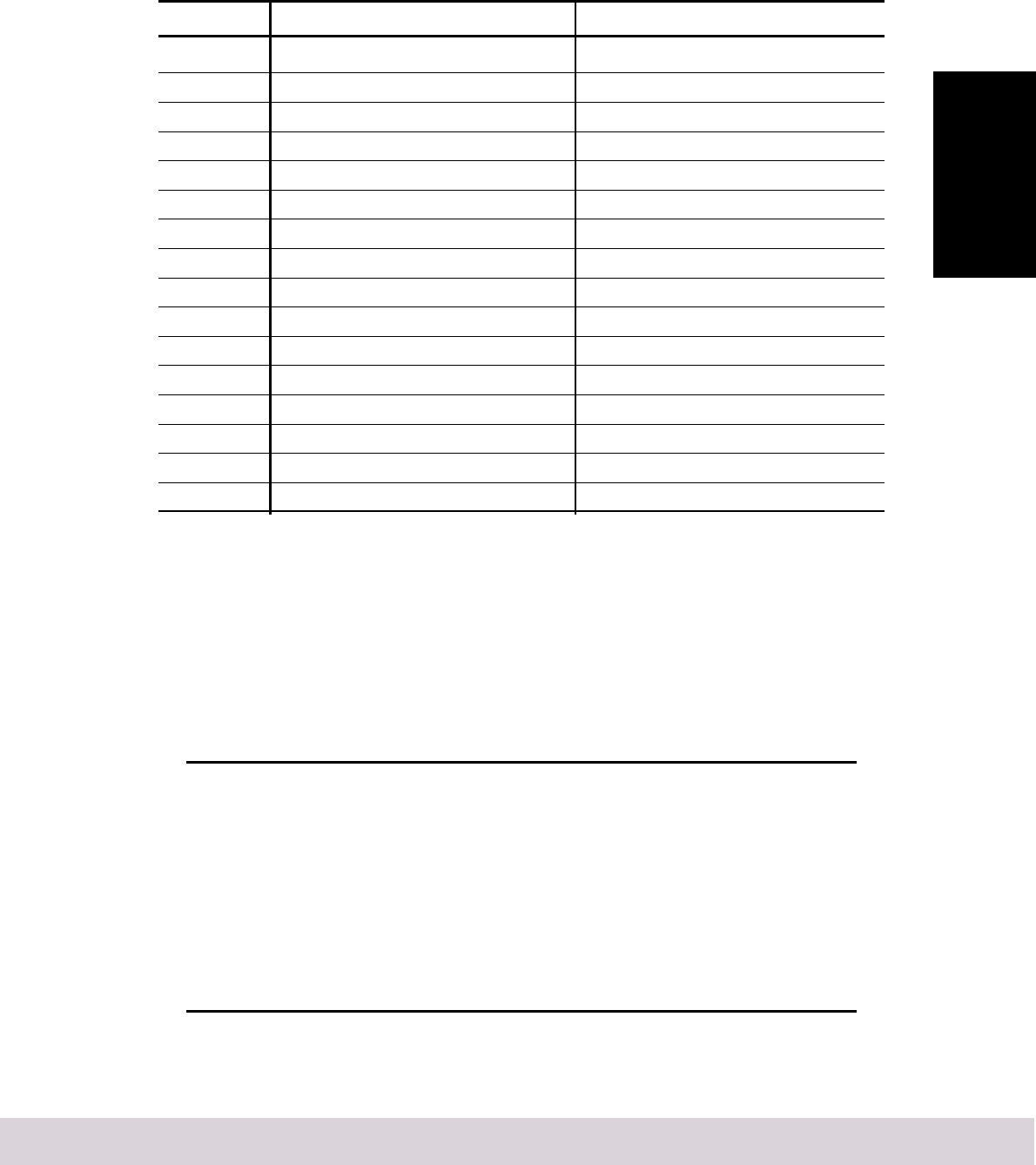
Chapter 2 Hardware Installation 7
2. HW Installation
Determine the SCSI ID of each device on the SCSI bus. Note any duplications. Make
any necessary changes to the SCSI IDs and record the IDs for future reference. The
following table is provided as a place to keep this record.
2.5.2 SCSI ID Record
SCSI ID SCSI Device Channel A SCSI Device Channel B
15
14
13
12
11
10
09
08
07
06
05
04
03
02
01
00
2.5.3 Terminate the Ends
To ensure reliable communication on the SCSI bus, the device at the end of each
cable, or the end of the cable itself, must have a terminator installed (or enabled).
Terminators must be removed, or termination must be disabled, on devices between
the ends of each cable.
NOTE: When connecting Ultra160 or Ultra2 SCSI devices, the SCSI
bus must be terminated either on the end of the cable (with a permanent
terminator) or with a separate terminating connector. Ultra SCSI and
earlier single-ended devices can terminate the bus directly from the
device. If you use an Ultra SCSI terminator on an LVD Ultra160 and
Ultra2 SCSI bus you will force the bus to Single-ended mode, limiting
the speed and cable distance. For this reason be sure that you have the
necessary Ultra160 or Ultra2 cable or terminator before installing the
Ultra160 SCSI devices.


















