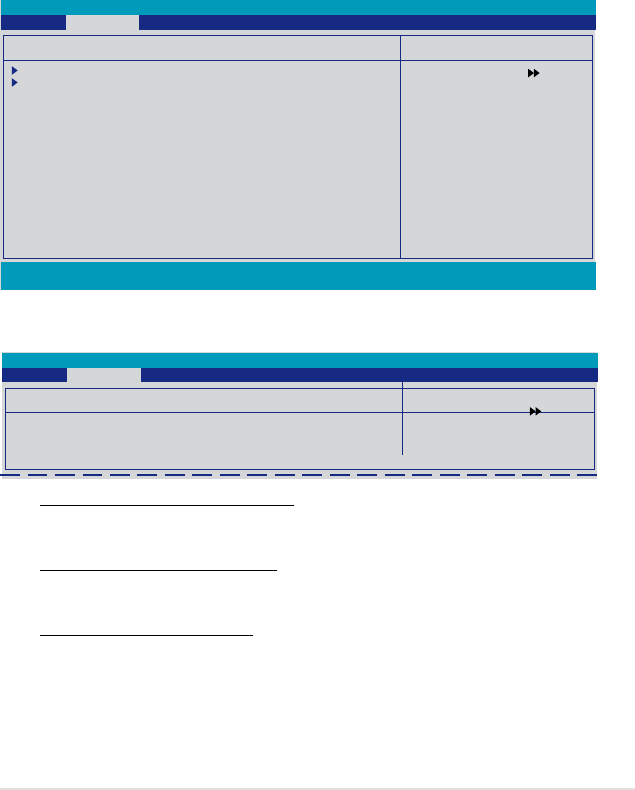
ASUS M2A-VM HDMI 2-25
F1:Help ↑↓ : Select Item -/+: Change Value F5: Setup Defaults
ESC: Exit →←: Select Menu Enter: Select SubMenu F10: Save and Exit
Select Menu
Item Specic Help
Onboard Device Conguration
South OnChip IDE Device
South OnChip PCI Device
HD Audio Device [Enabled]
Front Panel Type [HD Audio]
Primary Display Adapter [PCIEx]
Onboard 1394 [Enabled]
Onboard LAN [Enabled]
Onboard LAN Boot ROM [Disabled]
Serial Port1 Address [3F8/IRQ4]
Parallel Port Address [378/IRQ7]
Parallel Port Mode [EPP]
x ECP Mode Use DMA 3
Phoenix-Award BIOS CMOS Setup Utility
Advanced
2.4.4 Onboard Device Conguration
PCI Latenct Timer (CLK) [64]
Use <+> and <-> to adjust the value. The value ranges from 0 to 255.
Maximum Payload Size [4096]
Sets maximum TLP payload size for the PCI Express devices. The unit is byte.
Conguration options: [128] [256] [512] [1024] [2048] [4096]
IDE DMA transfer access [Enabled]
Allows you to enable or disable the IDE DMA transfer access.
Conguration options: [Disabled] [Enabled]
OnChip IDE Channel 0 [Enabled]
Allows you to enable or disable the onchip IDE channel 0 controller .
Conguration options: [Disabled] [Enabled]
IDE Prefetch Mode [Disabled]
Allows you to enable or disable the IDE PIO read prefetch mode.
Conguration options: [Disabled] [Enabled]
South OnChip IDE Device
Select Menu
Item Specic Help
Phoenix-Award BIOS CMOS Setup Utility
Advanced
South OnChip IDE Device
IDE DMA transfer access [Enabled]
OnChip IDE Channel0 [Enabled]
IDE Prefetch Mode [Disabled]


















