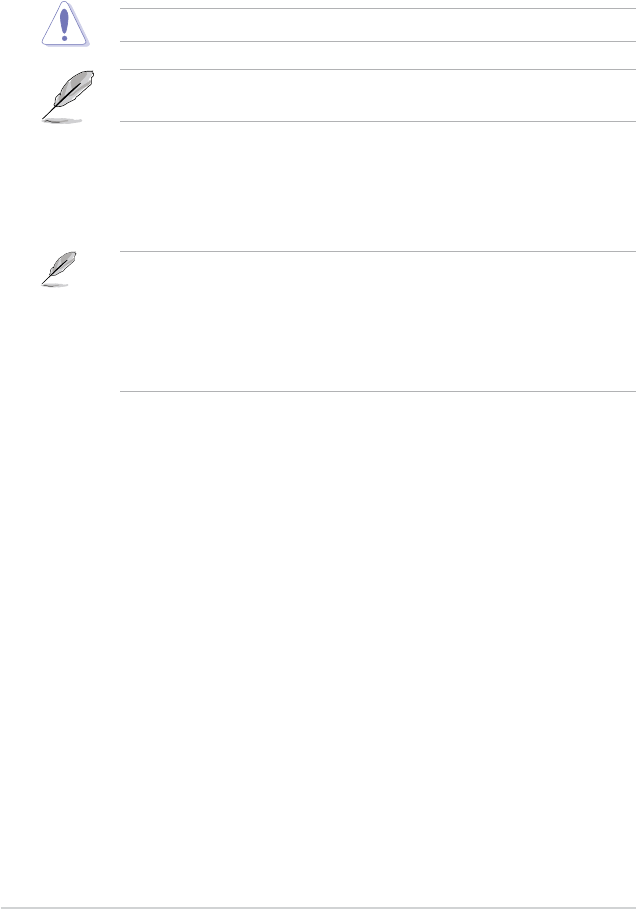
1-28 Chapter 1: Product introduction
14. USB 2.0 ports 1 and 2. These two 4-pin Universal Serial Bus (USB) ports
are available for connecting USB 2.0 devices.
15.
External SATA port. This port connects to an external Serial ATA hard disk
drive.
16. DVI-D Out port.
This port is for any DVI-D compatible device and is HDCP
compliant allowing playback of HD DVD, Blu-Ray and other protected
content.
17. DisplayPort.
This port connects a display monitor or a home-theater system.
DO NOT insert different connectors to the external SATA port.
To use hot-plug, set the OnChip SATA Type in the BIOS settings to [AHCI].
See section 2.3.6 SATA Conguration for details.
18. USB 2.0 ports 5 and 6. These two 4-pin Universal Serial Bus (USB) ports
are available for connecting USB 2.0 devices.
• Due to chipset limitation, DisplayPort on this motherboard only supports
video signals.
• Due to chipset limitation, when a DisplayPort monitor is plugged in, PCIE
x16 slot will not be able to support an add-on card. Set the DisplayPort
Conguration item in the BIOS to [Enabled] to use the DisplayPort. See
page 2-26 for details.


















