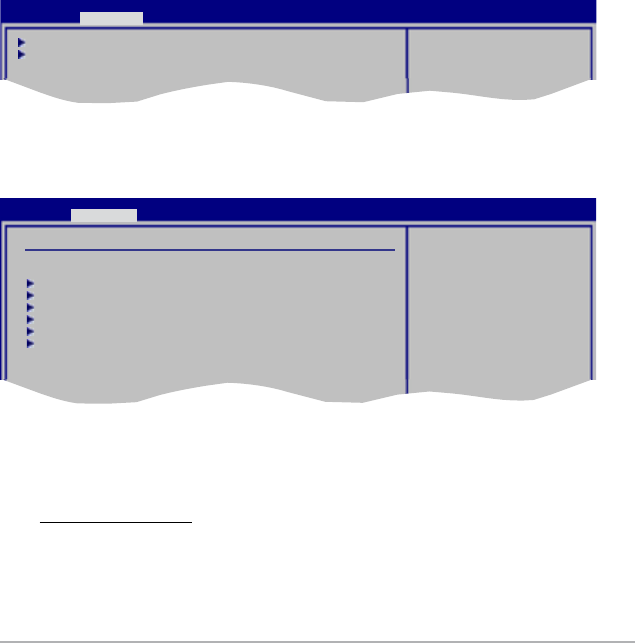
ASUS M3A78-T
4-23
4.4.4 Chipset
The Chipset menu allows you to change the advanced chipset settings. Select an
item then press <Enter> to display the sub-menu.
PCI Express Conguration
Internal Graphics Conguration
BIOS SETUP UTILITY
Advanced
PCI Express Conguration
PCI Express Conguration
This menu allows you to change the PCI Express Conguration settings. Select an
item then press <Enter> to display the sub-menu.
Advanced
PCI Express Conguration
GPP Slots Power Limit, W [25]
Port #02 Features
Port #03 Features
Port #04 Features
Port #09 Features
Port #10 Features
NB-SB Port Features
GPP Slots Power Limit, W [25]
Use the <+> and <-> keys to change the value or type the desired value using the
numeric keypad. The values range from 0 to 255.
Port #02/03 Features
Gen2 High Speed Mode [Disabled]
Conguration options: [Auto] [Disabled] [Software Initiated] [Advertised RC]
TLB Fix [Auto]
Allows you to enable or disable TLB patch for the AMD Phenom processor.
Conguration options: [Auto] [Disabled] [Enabled]
AMD Live! [Disabled]
Enables or disables the AMD Live! technology support.
Conguration options: [Disabled] [Enabled]
Advanced Clock Caliberation [Disabled]
Allows you to set the advanced clock caliberation.
Conguration options: [Disabled] [Auto] [All Cores] [Per Core]


















