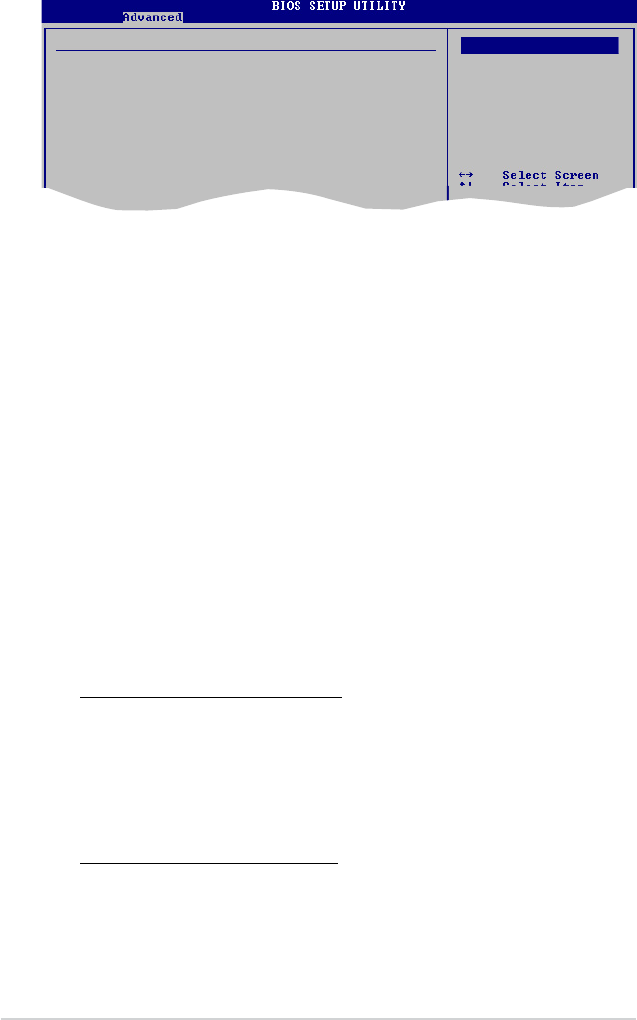
2-26 Chapter 2: BIOS setup
Primary Graphics Adapter [PCIE VGA Card First]
Display Device Priority, from high to low. Conguration options: [PCIE VGA Card
First] [Internal VGA First] [PCIE VGA Card First]
Hybrid SLI Mode [mGPU Auto]
Allows you to set the Hybrid SLI mode.
Conguration options: [mGPU Auto] [mGPU always enable]
Hybrid SLI Frame buffer Size [128 MB]
Allows you to set the iGPU Frame Buffer Size.
Conguration options: [32 MB] [64 MB] [128 MB] [256 MB]
AZALIA Audio [Internal codec+External codec]
Allows you to set HD Audio mode. Conguration options: [Disabled] [Internal
codec+External codec] [Internal codec] [External codec]
Front Panel Select [HD Audio]
Allows you to set HD Audio mode. Conguration options: [AC97] [HD Audio]
SPDIF Mode Setting [SPDIF Output]
Allows you to select the audio output mode.
Conguration options: [HDMI Output] [SPDIF Output]
Onboard LAN [Auto]
Allows you to set or disable the Onboard LAN. Conguration options: [Auto]
[Disabled]
OnBoard LAN Boot ROM [Disabled]
Allows you to enable or disable the OnBoard LAN Boot ROM.
Conguration options: [Enabled] [Disabled]
SouthBridge ACPI HPET TABLE [Enabled]
Allows you to enable or disable SouthBridge ACPI HPET TABLE.
Conguration options: [Disabled] [Enabled]
SouthBridge Conguration
SouthBridge chipset Conguration
Primary Graphics Adapter [PCIE VGA Card Firs]
Hybrid SLI Mode [mGPU Auto]
Hybrid SLI Frame buffer Size [128MB]
AZALIA Audio [Internal codec+E}
Front Panel Select [HD Audio]
SPDIF Mode Setting [SPDIF Output]
Onboard LAN [Enabled]
OnBoard LAN Boot ROM [Disabled]
SouthBridge ACPI HPET TABLE [Enabled]
Options
PCI VGA Card First
Internal VGA First
PCIE VGA Card First


















