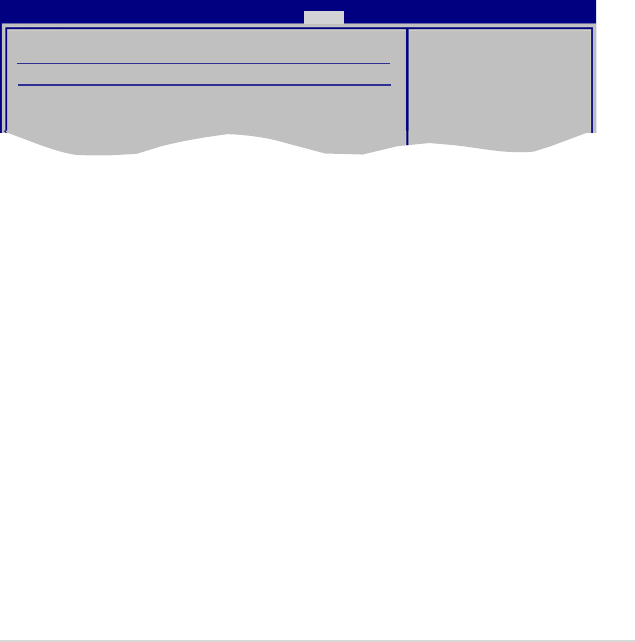
ASUS M3N78-VM 2-39
2.7.2 Express Gate [Enabled]
Allows you to enable or disable Express Gate.Conguration options: [Disabled]
[Enabled]
Enter OS Timer [10 Seconds]
Allows you to set the countdown duration that the system waits at the Express
Gate’s rst screen before starting Windows or other installed OS.
Conguration options: [Prompr User] [1 Second] [3 Seconds] [5 Seconds] [10
Seconds] [15 Seconds] [20 Seconds] [30 Seconds]
Reset User Data [No]
Allows you reset user date. When set to [Reset], user data will be cleared, and
reboot to Express Gate. Conguration options: [No] [Reset]
2.7.3 AI NET 2
AI NET 2
Pair Status Length
Check Realtek Phy LAN cable [Disabled]
Check Realtek Phy
LAN cable during
POST.
BIOS SETUP UTILITY
Tools
Check Realtek Phy LAN cable [Disabled]
Allows you enable or disable checking Realtek Phy LAN cable during POST.
Conguration options: [Disabled] [Enabled]


















